
 Data Structure
Data Structure Networking
Networking RDBMS
RDBMS Operating System
Operating System Java
Java MS Excel
MS Excel iOS
iOS HTML
HTML CSS
CSS Android
Android Python
Python C Programming
C Programming C++
C++ C#
C# MongoDB
MongoDB MySQL
MySQL Javascript
Javascript PHP
PHP
- Selected Reading
- UPSC IAS Exams Notes
- Developer's Best Practices
- Questions and Answers
- Effective Resume Writing
- HR Interview Questions
- Computer Glossary
- Who is Who
JavaScript array.includes() function
The array.includes() method of JavaScript is used to check whether an array contains a specified element.
The syntax is as follows −
array.includes(ele, start)
Above, the parameter ele is the element to search for. The start parameter is the position to begin the search with.
Let us now implement the array.includes() method in JavaScript −
Example
<!DOCTYPE html>
<html>
<body>
<h2>Car Variant</h2>
<button onclick="display()">Result</button>
<p id="test"></p>
<script>
var carid = ["110", "230", "299", "399"];
document.getElementById("test").innerHTML = carid;
function display() {
var n = carid.includes("230");
document.getElementById("test").innerHTML = "The array has the specific value 230? = "+n;
}
</script>
</body>
</html>
Output

Above, the click the “Result” button −
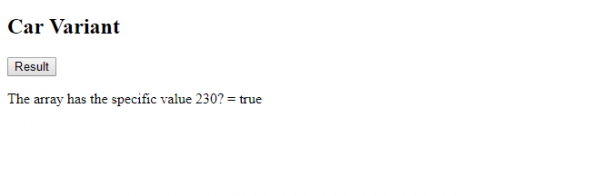
Example
<!DOCTYPE html>
<html>
<body>
<h2>Car Variant</h2>
<p>Does the array includes the specific element Crossover?</p>
<button onclick="display()">Result</button>
<p id="test"></p>
<script>
var car = ["Hatchback", "Convertible"];
var res2 = car.entries();
for (val of res2) {
document.getElementById("test").innerHTML += val + "<br>";
}
function display() {
var res = car.includes("Crossover");
document.getElementById("test").innerHTML = res;
}
</script>
</body>
</html>
Output
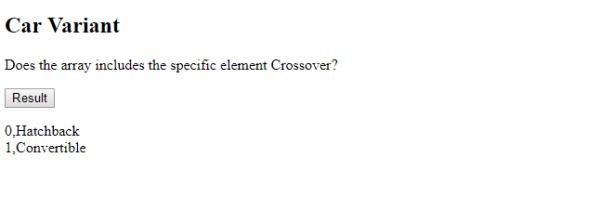
Click on the “Result” button above −
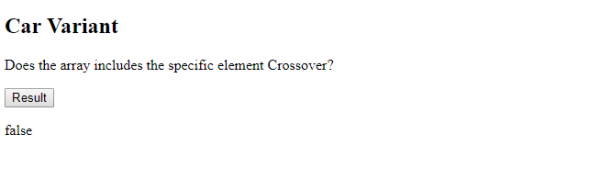

Advertisements
