
- iOS - Home
- iOS - Getting Started
- iOS - Environment Setup
- iOS - Objective-C Basics
- iOS - First iPhone Application
- iOS - Actions and Outlets
- iOS - Delegates
- iOS - UI Elements
- iOS - Accelerometer
- iOS - Universal Applications
- iOS - Camera Management
- iOS - Location Handling
- iOS - SQLite Database
- iOS - Sending Email
- iOS - Audio & Video
- iOS - File Handling
- iOS - Accessing Maps
- iOS - In-App Purchase
- iOS - iAd Integration
- iOS - GameKit
- iOS - Storyboards
- iOS - Auto Layouts
- iOS - Twitter & Facebook
- iOS - Memory Management
- iOS - Application Debugging
iOS - Switches
Use of Switches
Switches are used to toggle between on and off states.
Important Properties
- onImage
- offImage
- on
Important Method
- (void)setOn:(BOOL)on animated:(BOOL)animated
Add Custom Methods addSwitch and switched
-(IBAction)switched:(id)sender {
NSLog(@"Switch current state %@", mySwitch.on ? @"On" : @"Off");
}
-(void)addSwitch {
mySwitch = [[UISwitch alloc] init];
[self.view addSubview:mySwitch];
mySwitch.center = CGPointMake(150, 200);
[mySwitch addTarget:self action:@selector(switched:)
forControlEvents:UIControlEventValueChanged];
}
Update viewDidLoad in ViewController.m as follows −
(void)viewDidLoad {
[super viewDidLoad];
[self addSwitch];
}
Output
When we run the application, we'll get the following output −

On swiping the switch to the right, the output is as follows −
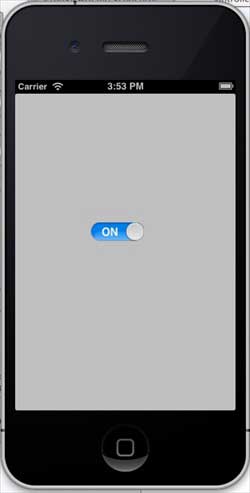
ios_ui_elements.htm
Advertisements