
 Data Structure
Data Structure Networking
Networking RDBMS
RDBMS Operating System
Operating System Java
Java MS Excel
MS Excel iOS
iOS HTML
HTML CSS
CSS Android
Android Python
Python C Programming
C Programming C++
C++ C#
C# MongoDB
MongoDB MySQL
MySQL Javascript
Javascript PHP
PHP
- Selected Reading
- UPSC IAS Exams Notes
- Developer's Best Practices
- Questions and Answers
- Effective Resume Writing
- HR Interview Questions
- Computer Glossary
- Who is Who
Introduction to the Tidyverse
The R package collection known as tidyverse was created with the goal of collaborating and handling data effectively. The Tidyverse package is open-source and constantly improved by the data science community. A data scientist must have a fundamental understanding of every package included under the tidyverse umbrella. All eight packages?purr, ggplot2, dplyr, tidyr, stringr, tibble, readr, and forcats ?will be covered in depth.
Tidyverse Packages
Tidyverse groups several packages in R. It consists of the following packages ?
Package Name |
Usage |
|---|---|
purrr |
Used for function programming |
ggplot2 |
Used for creating graphics |
dplyr |
Used for data manipulation |
tidyr |
Provide functions to create tidy data |
stringr |
Provide functions to work with character data |
tibble |
Provides robust table system |
readr |
Provides a fast method to import data |
forcats |
Provides tools that solve common problems with factors |
Installing Tidyverse
Before moving further, we need to install the tidyverse package in R. You can install this package by using the following command in CRAN ?
install.packages("tidyverse")
All the tidyverse packages mentioned above are installed. No need to install these packages separately.
Importing the tidyverse
To import the tidyverse into your R script, you can use the library() function and pass in the tidyverse package as an argument ?
library("tidyverse")
Reading Data in the Tidyverse
The "readr" package in R allows us to read from and write into different file formats with the help of functions that start with read% and write%. These functions work very fast and deal smoothly with problematic header names.
These functions are listed below ?
Function |
Working |
|---|---|
read_csv() |
Works with a semicolon or comma |
read_csv2() |
Works with a semicolon or comma |
read_delim() |
Works with general separator |
read_table() |
Works with white space containing data |
Example
Let us see an example illustrating the working of read_csv() function in R ?
# Import library library("tidyverse") # Import a CSV file myFile <- read_csv("https://people.sc.fsu.edu/~jburkardt/data/csv/addresses.csv") # Print the file myFile
Output
John Doe `120 jefferson st.` River?¹ NJ `08075` <chr> <chr> <chr> <chr> <chr> <chr> 1 "Jack" McGinnis "220 hobo Av." Phila PA 09119 2 "John "Da Man"" Repici "120 Jefferson St." Rivers? NJ 08075 3 "Stephen" Tyler "7452 Terrace "At t? SomeTo? SD 91234 4 NA Blankman NA SomeTo? SD 00298 5 "Joan "the bone", Anne" Jet "9th, at Terrace plc" Desert? CO 00123
Data Wrangling in the Tidyverse
dplyr package
The dplyr package allows us to deal with tabular data efficiently. It provides us with verb functions like select() which is used to extract particular columns based on some conditions passed as start_with() or contains() function.
Example
Consider the following program that illustrates the working of these functions ?
library(dplyr) # Create a data frame dataframe <- data.frame( Name = c("Bhuwanesh", "Anil", "Jai", "Naveen"), Physics = c(98, 87, 91, 94), Chemistry = c(93, 84, 93, 87), Mathematics = c(91, 86, 92, 83) ) # Create a data frame print(dataframe)
Output
Name Physics Chemistry Mathematics 1 Bhuwanesh 98 93 91 2 Anil 87 84 86 3 Jai 91 93 92 4 Naveen 94 87 83
Print only "Ph" data using the starts_with() function ?
library(dplyr) # Create a data frame dataframe <- data.frame( Name = c("Bhuwanesh", "Anil", "Jai", "Naveen"), Physics = c(98, 87, 91, 94), Chemistry = c(93, 84, 93, 87), Mathematics = c(91, 86, 92, 83) ) print(select(dataframe, starts_with("Ph")))
Output
Physics 1 98 2 87 3 91 4 94
Let's print everything that contains "mist" ?
library(dplyr) # Create a data frame dataframe <- data.frame( Name = c("Bhuwanesh", "Anil", "Jai", "Naveen"), Physics = c(98, 87, 91, 94), Chemistry = c(93, 84, 93, 87), Mathematics = c(91, 86, 92, 83) ) print(select(dataframe, contains("mist")))
Output
Chemistry 1 93 2 84 3 93 4 87
As you can see in the output, column names that start with "Ph" and contain "mist" have been extracted.
summary() function
This function produces the summary of a dataset.
print(summary(iris))
Output
Sepal.Length Sepal.Width Petal.Length Petal.Width
Min. :4.300 Min. :2.000 Min. :1.000 Min. :0.100
1st Qu.:5.100 1st Qu.:2.800 1st Qu.:1.600 1st Qu.:0.300
Median :5.800 Median :3.000 Median :4.350 Median :1.300
Mean :5.843 Mean :3.057 Mean :3.758 Mean :1.199
3rd Qu.:6.400 3rd Qu.:3.300 3rd Qu.:5.100 3rd Qu.:1.800
Max. :7.900 Max. :4.400 Max. :6.900 Max. :2.500
Species
setosa :50
versicolor:50
virginica :50
The summary() function has produced the summary of the iris model.
filter() function
This function is used to pick data that fulfill specific criteria. For example, consider the following program that shows data in which mathematics marks lie between 90 and 93 ?
Example
library(dplyr) # Create dataframe dataframe <- data.frame( Name = c("Bhuwanesh", "Anil", "Jai", "Naveen"), Physics = c(98, 87, 91, 94), Chemistry = c(93, 84, 93, 87), Mathematics = c(91, 86, 92, 83) ) # Display print(dataframe %>% filter(Mathematics > 90 & Mathematics < 94))
Output
Name Physics Chemistry Mathematics 1 Bhuwanesh 98 93 91 2 Jai 91 93 92
arrange() function
This function is used to arrange the dataset on the basis of a specific column. For example, consider the following program that displays the dataset based on sorted order of physics marks ?
Example
library(dplyr) dataframe <- data.frame( Name = c("Bhuwanesh", "Anil", "Jai", "Naveen"), Physics = c(98, 87, 91, 94), Chemistry = c(93, 84, 93, 87), Mathematics = c(91, 86, 92, 83) ) # Display the data print(arrange(dataframe, Physics))
Output
Name Physics Chemistry Mathematics 1 Anil 87 84 86 2 Jai 91 93 92 3 Naveen 94 87 83 4 Bhuwanesh 98 93 91
rename() function
This function is used to rename a column in the dataframe. The first argument corresponds to the new name and the second argument after the equal sign corresponds to the old name. For example, consider the following program that renames the Chemistry column to CHEMISTRY ?
Example
library(dplyr) dataframe <- data.frame( Name = c("Bhuwanesh", "Anil", "Jai", "Naveen"), Physics = c(98, 87, 91, 94), Chemistry = c(93, 84, 93, 87), Mathematics = c(91, 86, 92, 83) ) # Display the dataset # after renaming a column print(rename(dataframe, CHEMISTRY = Chemistry))
Output
Name Physics CHEMISTRY Mathematics 1 Bhuwanesh 98 93 91 2 Anil 87 84 86 3 Jai 91 93 92 4 Naveen 94 87 83
Data Visualization in the Tidyverse
ggplot2 package
The ggplot2 package is an open-source package specially used for data visualization. This is a powerful package designed by Hardley Wickham. This package provides us with various functions. One important function is ggplot(). This function displays the data visualization of a dataset
Example
Consider the following program ?
library(ggplot2) # Plot the data visualization ggplot(iris, aes(x = Sepal.Length, y = Sepal.Width, col = Petal.Length) ) + geom_point()
Output
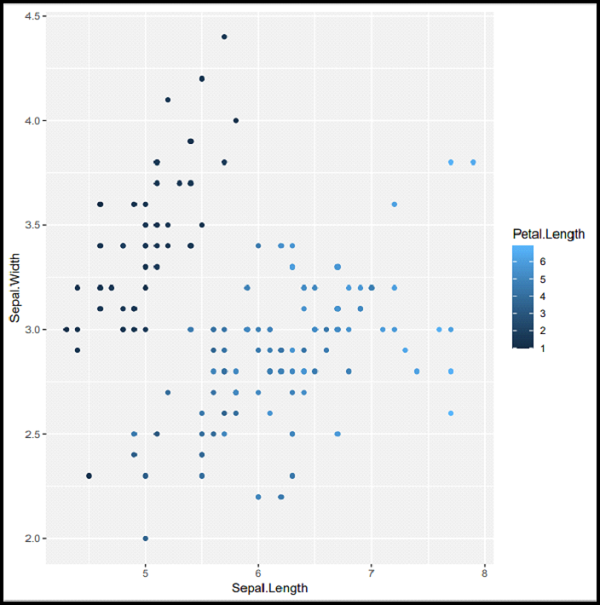
As you can see in the output, the ggplot() function has plotted its visualization.
Function Programming with purrr package
The purrr package is used to achieve functional programming in R. The purrr package provides us map_() family functions, using which we can achieve functional programming to get the same outcome as for and while loops.
Let us discuss the map() function in it. This is the most fundamental function. It accepts a vector and a function as parameters and then calls the function for each element in the vector.
Example
Consider the following program ?
library("purrr") myVector <- c(8, 3, 7, 2, 11, 20) addByThree <- function(x) + 3 print(map(myVector, addByThree))
Output
[[1]] [1] 3 [[2]] [1] 3 [[3]] [1] 3 [[4]] [1] 3 [[5]] [1] 3 [[6]] [1] 3
As you can see in the above output, a list is produced after adding three to all the elements of the given vector.
String Manipulation with stringr package
The Stringr package is used for string manipulation in R. It provides functions that start with string%. Its most used functions are str_replace() and str_length(). The str_replace() function replaces a pattern or string with another string. Let us consider the following program that illustrates the working of the str_replace() function ?
Example
library("stringr") # Create a list of strings myList <- c("tutorialspoint", "pointer", "pointable") # Replace the string equal to "point" # with "Point" print(str_replace(myList, "point", "Point"))
Output
[1] "tutorialsPoint" "Pointer" "Pointable"
As you can see in the output, the strings containing "point" have been replaced with "Point".
Example
Let's consider another example
library("stringr") myString = "Bhuwanesh Nainwal" # Replace if string starts with "Bhuwanesh" print(str_replace(myString, "^Bhuwanesh", "Harshit")) # Replace if string ends with "Nainwal" print(str_replace(myString, "Nainwal$", "")) str_length(myString)
Output
[1] "Harshit Nainwal" [1] "Bhuwanesh " 17
As you can see in the output, the string that starts with "Bhuwanesh" has been replaced by "Harshit" and the string that ends with "Nainwal" has been replaced with "".
The str_length() function is used to replace a pattern or string with another string.
Let us consider the following program that illustrates the working of the str_length() function ?
Example
library("stringr") myList <- c("tutorialspoint", "pointer", "pointable") print(str_length(myList))
Output
[1] 14 7 9
Conclusion
In this tutorial, we discussed the universe of packages, the tidyverse. We discussed how these packages work and illustrated them. This tutorial has definitely helped you to enhance your knowledge in the field of data science.

