
 Data Structure
Data Structure Networking
Networking RDBMS
RDBMS Operating System
Operating System Java
Java MS Excel
MS Excel iOS
iOS HTML
HTML CSS
CSS Android
Android Python
Python C Programming
C Programming C++
C++ C#
C# MongoDB
MongoDB MySQL
MySQL Javascript
Javascript PHP
PHP
- Selected Reading
- UPSC IAS Exams Notes
- Developer's Best Practices
- Questions and Answers
- Effective Resume Writing
- HR Interview Questions
- Computer Glossary
- Who is Who
Introduction To Machine Learning using Python
In this article, we will learn about the basics of machine learning using Python 3.x. Or earlier.
First, we need to use existing libraries to set up a machine learning environment
>>> pip install numpy >>> pip install scipy >>> pip install matplotlib >>> pip install scikit-learn
Machine learning deals with the study of experiences and facts and prediction is given on the bases of intents provided. The larger the database the better the machine learning model is.
The flow of Machine Learning
- Cleaning the data
- Feeding the dataset
- Training the model
- Testing the dataset
- Implementing the model
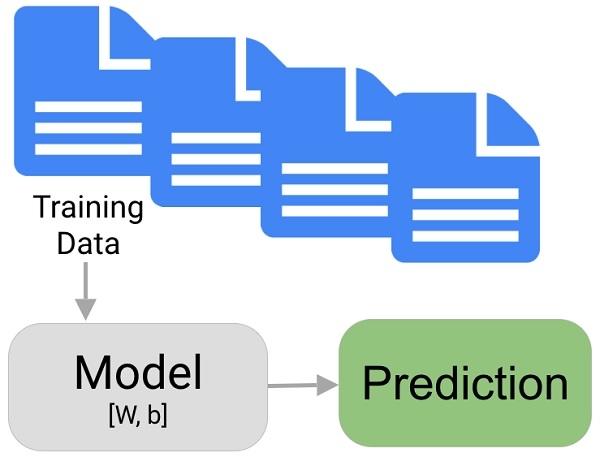
Now let’s identify which library is used for what purpose −
Numpy − adds support for huge, multi-dimensional lists and matrices, along with a wide collection of mathematical functions to operate on these input arrays.
SciPy − a free and open-source Python library which is used for scientific/mathematical computing. It contains modules for optimization of the algorithm, integration of data, interpolation, some special functions & linear algebra
Matplotlib − A library used for the formation of charts and figures. It allows plotting the data so as to gain a better insight into the model
Scikit-learn − it has the various classification, clustering and regression algorithms to distribute and organise the data in a well-defined manner
Now let’s make a basic machine learning model by the help of scikit - learn. Here we will take inbuilt datasets i.e. the iris & digits datasets available in ski-kit learn.
from sklearn import datasets iris = datasets.load_iris() digits = datasets.load_digits()
Now to see the data from the datasets we use
print(digits.data)
[[ 0. 0. 5. ... 0. 0. 0.] [ 0. 0. 0. ... 10. 0. 0.] [ 0. 0. 0. ... 16. 9. 0.] ... [ 0. 0. 1. ... 6. 0. 0.] [ 0. 0. 2. ... 12. 0. 0.] [ 0. 0. 10. ... 12. 1. 0.]]
.target function allows us to see the things we want our model to learn
digits.target
array([0, 1, 2, ..., 8, 9, 8])
for accessing the shape of the digits datasets we use
digits.images[0]
array([[ 0., 0., 5., 13., 9., 1., 0., 0.], [ 0., 0., 13., 15., 10., 15., 5., 0.], [ 0., 3., 15., 2., 0., 11., 8., 0.], [ 0., 4., 12., 0., 0., 8., 8., 0.], [ 0., 5., 8., 0., 0., 9., 8., 0.], [ 0., 4., 11., 0., 1., 12., 7., 0.], [ 0., 2., 14., 5., 10., 12., 0., 0.], [ 0., 0., 6., 13., 10., 0., 0., 0.]])
Now let's move to the learning and prediction part
from sklearn import svm clf = svm.SVC(gamma=0.001, C=100.)
Here SVC is support vector classification which acts as an inbuilt estimator for our model
clf.fit(digits.data[:-1], digits.target[:-1]) SVC(C=100.0, cache_size=200, class_weight=None, coef0=0.0, decision_function_shape='ovr', degree=3, gamma=0.001, kernel='rbf', max_iter=-1, probability=False, random_state=None, shrinking=True, tol=0.001, verbose=False)
First we need to feed the model with dataset by using fit method so that our model can learn Here we feed all images as training data except the last image that we will use for testing purpose.
Now as our model is trained we can predict the output of the testing data by using .predict function
clf.predict(digits.data[-1:]) array([8])
Now as our model is trained we can compute the efficiency and time-cycle of our model
Conclusion
In this article, we learnt about some basics of machine learning and some basic libraries used to implement it in Python.
