
 Data Structure
Data Structure Networking
Networking RDBMS
RDBMS Operating System
Operating System Java
Java MS Excel
MS Excel iOS
iOS HTML
HTML CSS
CSS Android
Android Python
Python C Programming
C Programming C++
C++ C#
C# MongoDB
MongoDB MySQL
MySQL Javascript
Javascript PHP
PHP
- Selected Reading
- UPSC IAS Exams Notes
- Developer's Best Practices
- Questions and Answers
- Effective Resume Writing
- HR Interview Questions
- Computer Glossary
- Who is Who
Internal Working of TreeMap in Java
TreeMap is a class of Java Collection Framework that implements NavigableMap Interface. It stores the elements of the map in a tree structure and provides an efficient alternative to store the key-value pairs in sorted order. Internally, TreeMap uses a red-black tree, which is a self-balancing binary search tree. A TreeMap must implement the Comparable Interface or a custom Comparator so that it can maintain the sorting order of its elements otherwise, we will encounter a java.lang.ClassCastException. This article aims to explain how TreeMap works internally in Java.
Internal Working of TreeMap in Java
To understand the internal working of a TreeMap, it is necessary to have an overview of the Red Black tree algorithm as a TreeMap uses it to store the elements.
Relation of Red Black Tree and TreeMap
The red-black tree is a self-balancing binary search tree whose properties are described below:
Each node contains an extra bit that is represented by either red or black. These colors are used to make sure the tree remains balanced.
The color of root node is always black.
A red color node cannot have another node with the same color as a neighbor.
From the root node to the null, the number of black nodes must be the same for all paths.
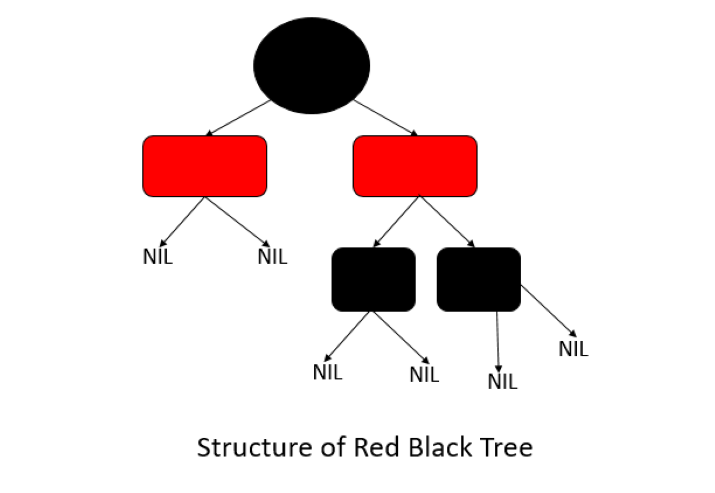
Now, let's see the structure of TreeMap:
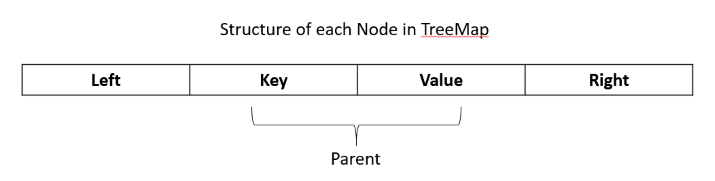
If we add an element to the TreeMap, it will add the first entry in the first place. From the second element, it will check whether the key of current entry is greater or smaller than the previous entry. The keys with lower value will be added to the left and the ones with greater value will be added to the right of Parent entry.
Constructors of TreeMap
To use the TreeMap collection in our program, we first need to create an instance of the TreeMap class. For that Java provides the following constructors:
TreeMap(): It will create an empty TreeMap collection.
TreeMap(Map mapInstance): We can create a tree map with the entries from another map.
TreeMap(Comparator comparatorInstance): It allows us to create an empty tree map that will be sorted by using the Comparator.
TreeMap(SortedMap sortedmapInstance): We can also create a tree map with the entries from a sorted map.
Let's discuss a few examples to have a better understanding of the above discussed points.
Example
In the following example, we will create an empty TreeMap and then store a few elements into it using 'put()' method. We will print its details using a for-each loop. The result will be in sorted order.
import java.util.*;
public class Example1 {
public static void main(String[] args) {
// creating a TreeMap
TreeMap<String, Integer> TrMap = new TreeMap<>();
// Adding elements in the map
TrMap.put("Kurti", 4000);
TrMap.put("Shirt", 3000);
TrMap.put("TShirt", 1500);
TrMap.put("Watch", 2000);
TrMap.put("Perfume", 2500);
// printing the details of map
System.out.println("Elements of the map: ");
// iterating through the map
for (String unKey : TrMap.keySet()) {
// printing details of each node
System.out.println("Item: " + unKey + ", Price: " +
TrMap.get(unKey));
}
String frstKey = TrMap.firstKey(); // accessing first key
String lstKey = TrMap.lastKey(); // accessing last key
System.out.println("Accessing name of first key in Map: " +
frstKey);
System.out.println("Accessing name of last key in Map: " +
lstKey);
}
}
Output
Elements of the map: Item: Kurti, Price: 4000 Item: Perfume, Price: 2500 Item: Shirt, Price: 3000 Item: TShirt, Price: 1500 Item: Watch, Price: 2000 Accessing name of first key in Map: Kurti Accessing name of last key in Map: Watch
Conclusion
We started this article by defining the TreeMap and in the next section, we discussed how it works internally. The TreeMap uses a red-black tree to store its elements which is a binary search tree that can balance itself. Also, we discussed an example to illustrate the working of TreeMap.

