
 Data Structure
Data Structure Networking
Networking RDBMS
RDBMS Operating System
Operating System Java
Java MS Excel
MS Excel iOS
iOS HTML
HTML CSS
CSS Android
Android Python
Python C Programming
C Programming C++
C++ C#
C# MongoDB
MongoDB MySQL
MySQL Javascript
Javascript PHP
PHP
- Selected Reading
- UPSC IAS Exams Notes
- Developer's Best Practices
- Questions and Answers
- Effective Resume Writing
- HR Interview Questions
- Computer Glossary
- Who is Who
In CSS using Images as List Markers
The CSS list-style-image property is used to set an image as a marker for the list item.
Syntax
The syntax of CSS list-style-image property is as follows −
Selector {
list-style-image: /*value*/
}
Example
The following examples illustrate CSS list-style-image property −
<!DOCTYPE html>
<html>
<head>
<style>
ul {
width: 150px;
list-style-image: url("https://www.tutorialspoint.com/images/Servlets.png");
background: goldenrod;
}
li {
text-align: center;
background: lavenderblush;
margin: 5px 30px;
}
</style>
</head>
<body>
<h2>Servlets</h2>
<ul>
<li>Client Request</li>
<li>Server Response</li>
<li>Cookies Handling</li>
<li>Session Tracking</li>
</ul>
</body>
</html>
Output
This gives the following output −
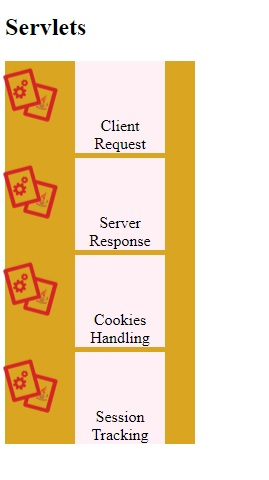
Example
<!DOCTYPE html>
<html>
<head>
<style>
ul {
margin-left: 20px;
list-style-image: url("https://www.tutorialspoint.com/images/hibernate.png");
}
li {
font-size: 1.3em;
text-align: center;
background: burlywood;
margin: 3px;
}
</style>
</head>
<body>
<h2>Hibernate Tutorial</h2>
<ul>
<li>Sessions</li>
<li>Persistent Class</li>
<li>Mapping Files</li>
<li>Mapping Types</li>
<li>Annotations</li>
</ul>
</body>
</html>
Output
This gives the following output −
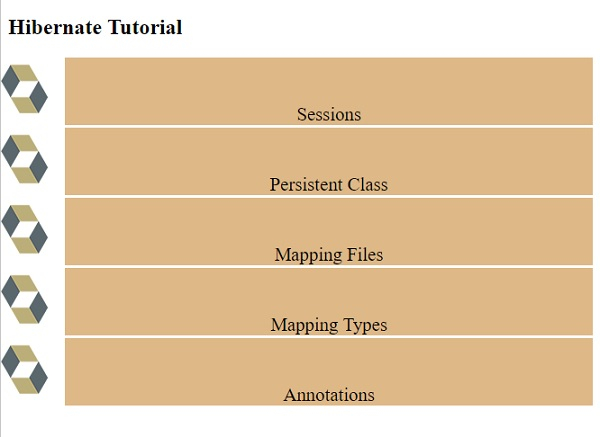

Advertisements
