
 Data Structure
Data Structure Networking
Networking RDBMS
RDBMS Operating System
Operating System Java
Java MS Excel
MS Excel iOS
iOS HTML
HTML CSS
CSS Android
Android Python
Python C Programming
C Programming C++
C++ C#
C# MongoDB
MongoDB MySQL
MySQL Javascript
Javascript PHP
PHP
- Selected Reading
- UPSC IAS Exams Notes
- Developer's Best Practices
- Questions and Answers
- Effective Resume Writing
- HR Interview Questions
- Computer Glossary
- Who is Who
HTML DOM Storage removeItem() method
The HTML DOM Storage removeItem() method is used for removing a storage object item by passing a given key name.
Syntax
Following is the syntax for Storage removeItem() method −
localStorage.removeItem(keyname);
OR
sessionStorage.removeItem(keyname);
Here, keyname is of type string and represents the name of the item to be removed.
Example
Let us look at the example for the Storage removeItem() method −
<!DOCTYPE html>
<html>
<body>
<h1 style="text-align:center">Storage removeItem() method example</h1>
<p>Delete the localstorage item by clicking the below button</p>
<button onclick="itemDelete>REMOVE</button>
<p>Display the localstorage item by clicking the below button</p>
<button onclick="itemShow>DISPLAY</button>
<p id="Sample"></p>
<script>
localStorage.setItem("TEXT1","HELLO WORLD");
function itemDelete() {
localStorage.removeItem("TEXT1");
itemShow();
}
function itemShow() {
var x = localStorage.getItem("TEXT1");
document.getElementById("Sample").innerHTML ="The 'TEXT1' key value is "+x;
}
</script>
</body>
</html>
Output
This will produce the following output −
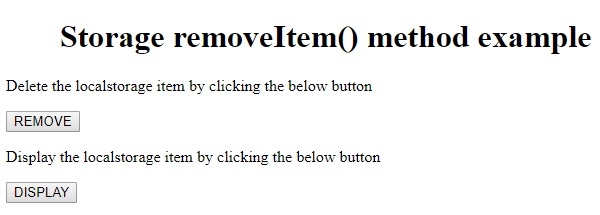
On clicking the DISPLAY button −

On clicking the REMOVE button −
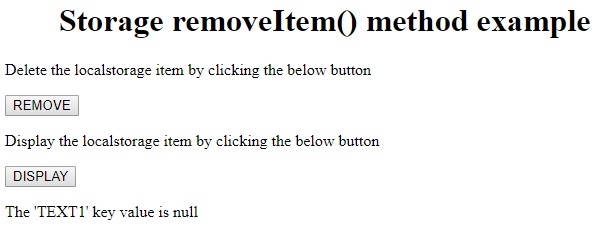

Advertisements
