
 Data Structure
Data Structure Networking
Networking RDBMS
RDBMS Operating System
Operating System Java
Java MS Excel
MS Excel iOS
iOS HTML
HTML CSS
CSS Android
Android Python
Python C Programming
C Programming C++
C++ C#
C# MongoDB
MongoDB MySQL
MySQL Javascript
Javascript PHP
PHP
- Selected Reading
- UPSC IAS Exams Notes
- Developer's Best Practices
- Questions and Answers
- Effective Resume Writing
- HR Interview Questions
- Computer Glossary
- Who is Who
HTML DOM Storage getItem() method
The HTML DOM Storage getItem() method is used for obtaining a storage object by passing a given key name. It will return the key’s values and if there is no key with that given name then NULL will be returned.
Syntax
Following is the syntax for Storage getItem() method −
localStorage.getItem(keyname);
OR
sessionStorage.getItem(keyname);
Here, keyname is of type string and represents the name of the item to be obtained.
Example
Let us look at an example for the HTML DOM Storage getItem() method −
<!DOCTYPE html>
<html>
<body>
<h1 style="text-align:center">Storage getItem() method example</h1>
<p>Create a localStorage item with the name CLICKS to count the number of clicks on the create button by clicking the below button</p>
<button onclick="createItem()">CREATE</button>
<p>Get the CLICKS item value by clicking the below button</p>
<button onclick="showItem()">Display</button>
<p id="Sample"></p>
<script>
var y=1;
function createItem() {
document.getElementById("Sample").innerHTML="localStorage Item has been created with name CLICKS";
localStorage.visits = y;
y++;
}
function showItem() {
var x = localStorage.getItem("visits");
document.getElementById("Sample").innerHTML = "The total no. of clicks are : "+x;
}
</script>
</body>
</html>
Output
This will produce the following output −
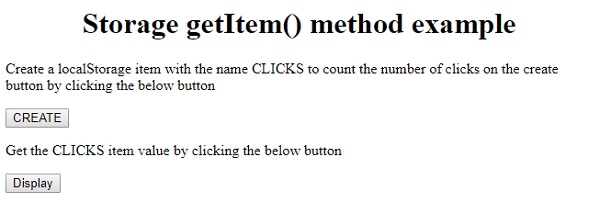
On clicking the CREATE button −
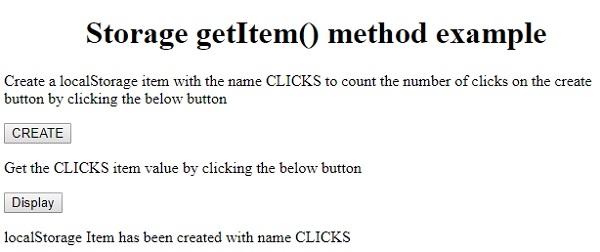
On clicking the “Display” button −
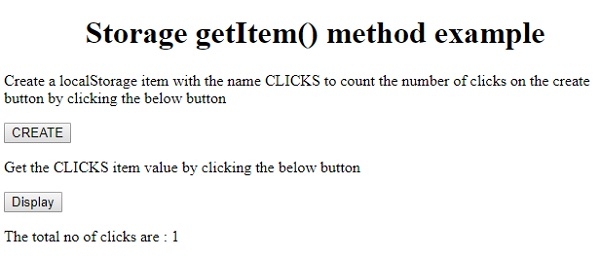

Advertisements
