
 Data Structure
Data Structure Networking
Networking RDBMS
RDBMS Operating System
Operating System Java
Java MS Excel
MS Excel iOS
iOS HTML
HTML CSS
CSS Android
Android Python
Python C Programming
C Programming C++
C++ C#
C# MongoDB
MongoDB MySQL
MySQL Javascript
Javascript PHP
PHP
- Selected Reading
- UPSC IAS Exams Notes
- Developer's Best Practices
- Questions and Answers
- Effective Resume Writing
- HR Interview Questions
- Computer Glossary
- Who is Who
How to write partial title of X-axis in italics using ggplot2 of R?
Of course, writing axes titles help viewers to understand the plot in a better way because they add more information to the plot. In general, the axes titles have simple font but we can change partial or complete title to italics to get the viewers attraction. This is needed when we want to highlight the title by making it different. In ggplot2, we can do this by using expression.
Example
Consider the below data frame −
set.seed(1) x<-rnorm(10) y<-rnorm(10,1) df<-data.frame(x,y) df
Output
x y 1 -0.6264538 2.5117812 2 0.1836433 1.3898432 3 -0.8356286 0.3787594 4 1.5952808 -1.2146999 5 0.3295078 2.1249309 6 -0.8204684 0.9550664 7 0.4874291 0.9838097 8 0.7383247 1.9438362 9 0.5757814 1.8212212 10 -0.3053884 1.5939013 > library(ggplot2)
Creating the scatterplot between x and y −
ggplot(df,aes(x,y))+geom_point()+
+ labs(x=expression(paste("X comes from normal distribution")))
Output
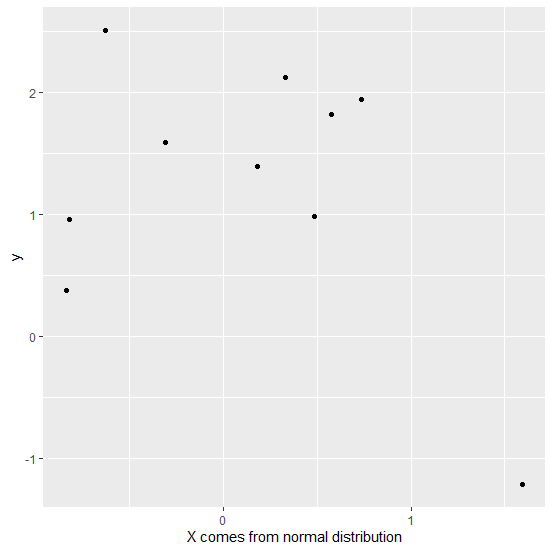
Now suppose we want to write normal distribution in italics then it can be done as shown below −
ggplot(df,aes(x,y))+geom_point()+labs(x=expression(paste("X comes from ",italic("normal distribution"))))
Output


Advertisements
