
 Data Structure
Data Structure Networking
Networking RDBMS
RDBMS Operating System
Operating System Java
Java MS Excel
MS Excel iOS
iOS HTML
HTML CSS
CSS Android
Android Python
Python C Programming
C Programming C++
C++ C#
C# MongoDB
MongoDB MySQL
MySQL Javascript
Javascript PHP
PHP
- Selected Reading
- UPSC IAS Exams Notes
- Developer's Best Practices
- Questions and Answers
- Effective Resume Writing
- HR Interview Questions
- Computer Glossary
- Who is Who
How to visualize a data frame that contains missing values in R?
If a data frame contains missing value then visualising it in base R is not easily possible but we can make use of visdat package for this purpose. The vis_dat function of visdat package helps to visualize any data frame even if it contains missing values. For example, if a data frame df contains missing value then it can be visualized as vis_dat(df).
Example1
Consider the below data frame −
> x1<-sample(c(NA,1:2),20,replace=TRUE) > x2<-sample(c(NA,21:24),20,replace=TRUE) > x3<-sample(c(NA,5,10),20,replace=TRUE) > df1<-data.frame(x1,x2,x3) > df1
Output
x1 x2 x3 1 1 23 10 2 1 23 NA 3 NA NA 10 4 NA NA 10 5 1 24 NA 6 2 22 NA 7 2 24 NA 8 2 24 NA 9 2 21 NA 10 1 23 10 11 NA 24 NA 12 2 22 NA 13 2 NA 10 14 NA 24 10 15 2 NA 5 16 2 21 NA 17 2 23 NA 18 2 NA 5 19 NA 21 10 20 2 NA 5
Loading visdat package and creating the plot of the data frame −
Example
> library(visdat) > vis_dat(df1)
Output
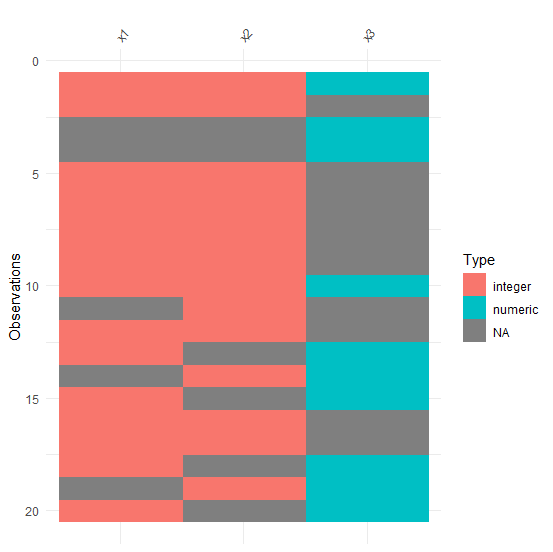
Example2
> y1<-sample(c(NA,rpois(5,2)),20,replace=TRUE) > y2<-rnorm(20) > y3<-sample(c(NA,rnorm(5,2,2.1)),20,replace=TRUE) > y4<-sample(c(NA,runif(5,2,3)),20,replace=TRUE) > df2<-data.frame(y1,y2,y3,y4) > df2
Output
y1 y2 y3 y4 1 4 0.61081616 NA NA 2 3 0.97203884 NA 2.039603 3 1 -0.19848158 2.798295 2.996374 4 NA -0.06643532 1.327976 NA 5 1 -0.08782965 1.327976 2.996374 6 1 -1.74682203 NA 2.996374 7 NA -1.07706177 3.255620 2.039603 8 1 -0.47827253 1.327976 2.670070 9 1 -1.52099043 1.524140 2.773155 10 3 0.80431131 2.798295 2.773155 11 4 -0.92503650 NA 2.996374 12 1 0.09717851 1.524140 2.429227 13 NA 0.59296946 NA 2.039603 14 4 0.40156867 1.524140 2.996374 15 1 -0.25442642 NA 2.773155 16 1 -1.65687286 2.798295 2.996374 17 1 0.35774521 1.524140 2.773155 18 NA 0.09490436 1.524140 2.773155 19 4 -0.63289635 NA 2.773155 20 1 -0.48500639 1.524140 NA
Example
> vis_dat(df2)
Output
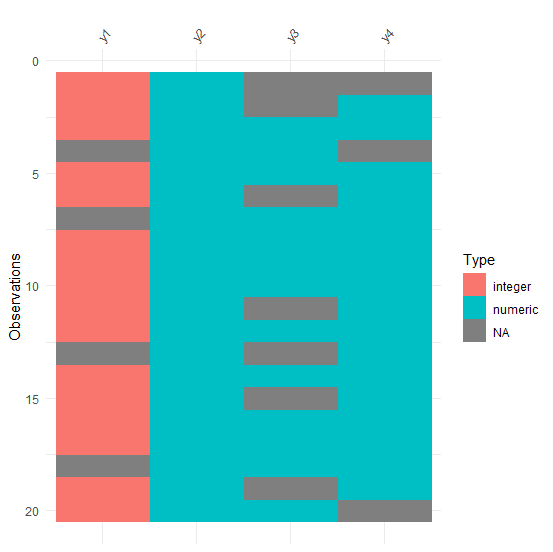

Advertisements
