
 Data Structure
Data Structure Networking
Networking RDBMS
RDBMS Operating System
Operating System Java
Java MS Excel
MS Excel iOS
iOS HTML
HTML CSS
CSS Android
Android Python
Python C Programming
C Programming C++
C++ C#
C# MongoDB
MongoDB MySQL
MySQL Javascript
Javascript PHP
PHP
- Selected Reading
- UPSC IAS Exams Notes
- Developer's Best Practices
- Questions and Answers
- Effective Resume Writing
- HR Interview Questions
- Computer Glossary
- Who is Who
How to use Ejs in JavaScript?
EJS is a templating language that allows us to generate HTML markup using plain JavaScript. It provides a simple and intuitive way to generate dynamic content in our web applications, making it easier to manage and organize our code. EJS is easy to use and can be integrated into any JavaScript project with just a few steps.
In this tutorial, we will learn the basics of how to use EJS in JavaScript, including how to set up our project, create an EJS template, and render the template to generate dynamic HTML output
Steps to use EJS in a JavaScript Application
Users can follow the steps below to use EJS in their JavaScript application.
Step 1 ? First, we will install EJS using npm.
npm install ejs
Step 2 ? Next, in our JavaScript file, we need to require EJS using require('ejs').
const ejs = require('ejs');
Step 3 ? After that, we can create an EJS template as a string or in a separate .ejs file.
For example, we can create a simple EJS template as follows ?
const template = '<h1>Hello <%= name %></h1>';
Step 4 ? Next, we can use the ejs.render() function to render the EJS template and generate dynamic HTML output. We must pass in an object containing the data we want to use in the template.
For example, we can render the above template with the following data ?
const data = { name: 'World' };
const html = ejs.render(template, data);
Step 5 ? Now, we can use a server-side JavaScript platform such as Node.js to process the EJS code and send the rendered HTML to the client's web browser.
For example, we can create a simple Node.js server file as follows ?
const express = require('express'); const app = express(); app.get('/', (req, res) => { const data = { name: 'World' }; const html = ejs.render(template, data); res.send(html); }); app.listen(3000, () => { console.log(' Server listening on port 3000 '); });
Step 6 ? Finally, we can output the generated HTML to the browser, the console, or a file.
Example
In the example below, we use EJS with Express to render dynamic HTML content.
In the index.js file, we first import the required dependencies: express and ejs. Then, we set EJS as the view engine for the application.
Next, we define a route to render the index.ejs file using res.render(). We pass in an object called data that contains properties for the title, heading, and description of the page.
In the index.ejs file, we use EJS syntax to interpolate the values passed from the data object into the HTML template.
When the route is accessed, the index.ejs file is rendered with the dynamic content and sent to the client's web browser.
Index.js
const express = require('express');
const app = express();
const ejs = require('ejs');
// Set EJS as the view engine
app.set('view engine' , 'ejs');
// Define a route to render the index page
app.get('/', (req , res) => {
const data = {
title: 'My Homepage',
heading: 'Welcome to my homepage!',
description: 'This is an example of using EJS with Express to render dynamic HTML content.'
};
res.render('index', data) ;
});
// Start the server
app.listen(3000, () => {
console.log(' Server started on port 3000 ');
});
Views/index.ejs
<!DOCTYPE html> <html> <head> <title><%= title %></title> </head> <body> <h1> <%= heading %> </h1> <h3> <%= description %> </h3> </body> </html>
Output
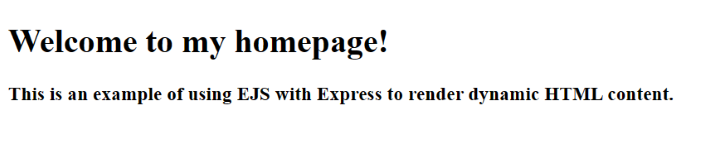
Example
In this example, we use the EJS template engine to render a dynamic HTML page displaying a list of blog posts.
Here, we're using a loop to iterate through an array of posts and display them on the page. We're also using EJS tags to interpolate values from the data object into the HTML.
When we visit http://localhost:3000, the server renders the index.ejs file and returns the resulting HTML to the browser, which displays the list of blog posts.
Index.js
const express = require('express');
const app = express();
const ejs = require('ejs');
// Set EJS as the view engine
app.set('view engine' , 'ejs');
// Define a route to render the index page
app.get('/', (req, res) => {
const data = {
title: 'My Blog',
posts: [
{title: 'Post 1', body : 'This is the first post.' },
{title: 'Post 2', body : 'This is the second post.' },
{title: 'Post 3', body : 'This is the third post.' }
]
};
res.render('index', data);
});
// Start the server
app.listen(3000, () => {
console.log(' Server started on port 3000 ');
});
Index.ejs
<!DOCTYPE html>
<html>
<head>
<title> <%= title %> </title>
<style>
body{
background-color: antiquewhite;
text-align: center;
}
h1{
color: red;
}
ul{
list-style-type: none;
display: flex;
flex-direction: row;
justify-content: space-around;
}
li{
border: 2px solid red;
padding: 1rem 3rem;
}
</style>
</head>
<body>
<h1> <%= title %> </h1>
<ul>
<% for (let i = 0; i < posts.length; i++) { %>
<li>
<h2> <%= posts[i].title %> </h2>
<p> <%= posts[i].body %> </p>
</li>
<% } %>
</ul>
</body>
</html>
Output

In this tutorial, users learned how to set up a JavaScript project that uses EJS as a templating engine. They learned how to create an EJS template, which is an HTML file with EJS tags that allow dynamic content to be inserted at runtime.
Furthermore, users learned how to render an EJS template using Node.js and generate dynamic HTML output. This involved setting up an Express server to handle HTTP requests and then using the render method to render an EJS template in response to a request.
By mastering these concepts, users can create dynamic web pages that display data from various sources, such as databases or APIs.

