
 Data Structure
Data Structure Networking
Networking RDBMS
RDBMS Operating System
Operating System Java
Java MS Excel
MS Excel iOS
iOS HTML
HTML CSS
CSS Android
Android Python
Python C Programming
C Programming C++
C++ C#
C# MongoDB
MongoDB MySQL
MySQL Javascript
Javascript PHP
PHP
- Selected Reading
- UPSC IAS Exams Notes
- Developer's Best Practices
- Questions and Answers
- Effective Resume Writing
- HR Interview Questions
- Computer Glossary
- Who is Who
How to use column with colours to change the colour of points using ggplot2 in R?
If we have a colour column in an R data frame and we want to change the point colours in ggplot2 using that column then colour argument will be used. For example, if we have a data frame called df that contains three columns say x, y, and color then the scatterplot between x and y with the colour of points using color column can be created by using the command ggplot(df,aes(x,y))+geom_point(colour=df$color)
Example
Consider the below data frame −
> x<-rnorm(20)
> y<-rnorm(20)
> col<-sample(c("blue","red","green"),20,replace=T)
> df<-data.frame(x,y,col)
> df
Output
x y col 1 1.92321342 1.2183501 green 2 0.73342537 -0.6477975 green 3 -1.00606105 -1.2697246 red 4 0.73504980 -0.5593899 red 5 -0.39976314 0.1185340 green 6 -1.15940677 -0.7219141 green 7 1.81313147 -2.1268507 blue 8 -0.47278398 -1.0414317 blue 9 -1.33914777 -0.2756125 blue 10 0.05742411 1.4000877 blue 11 -0.13134085 -0.8916141 green 12 0.87743445 -0.4291995 green 13 0.55897765 0.2815842 blue 14 0.51374603 -1.0219416 blue 15 0.27037163 0.7545370 blue 16 0.02100292 0.2674216 green 17 0.73620835 0.6262369 blue 18 -0.11391829 -0.7456059 green 19 -0.64697468 0.6713425 red 20 0.37972640 3.7717047 red
Loading ggplot2 package and creating scatterplot between x and y −
> library(ggplot2) > ggplot(df,aes(x,y))+geom_point()
Output
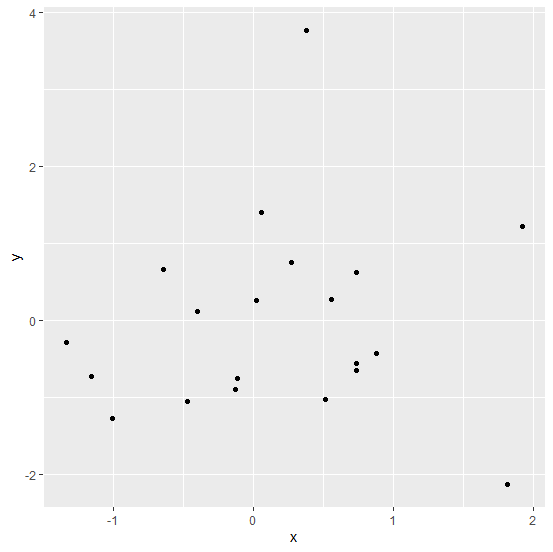
Creating the scatterplot between x and y with colour of points in col column −
> ggplot(df,aes(x,y))+geom_point(colour=df$col)
Output
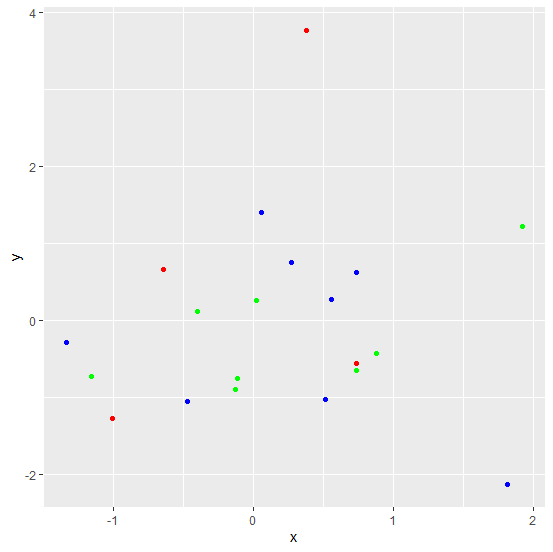

Advertisements
