
 Data Structure
Data Structure Networking
Networking RDBMS
RDBMS Operating System
Operating System Java
Java MS Excel
MS Excel iOS
iOS HTML
HTML CSS
CSS Android
Android Python
Python C Programming
C Programming C++
C++ C#
C# MongoDB
MongoDB MySQL
MySQL Javascript
Javascript PHP
PHP
- Selected Reading
- UPSC IAS Exams Notes
- Developer's Best Practices
- Questions and Answers
- Effective Resume Writing
- HR Interview Questions
- Computer Glossary
- Who is Who
How to specify where a Tkinter window should open?
Tkinter window can be configured using the Geometry Manager. When we specify the main window using the geometry(width x height + position_right + position_left) method, then we generally enable the window to open in a particular position.
Example
#Import the required libraries
from tkinter import *
#Create an instance of Tkinter Frame
win = Tk()
#Set the geometry
win.geometry("700x350+300+300")
#Create a Label
Label(win, text="This Window Opens at (300,300)", font=('Helvetica 15 bold')).pack(pady=30)
win.mainloop()
Output
Running the above code will display a window at the specified position with a label text.
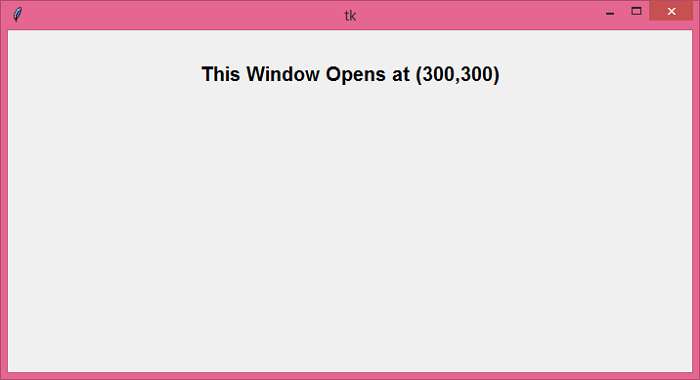

Advertisements
