
 Data Structure
Data Structure Networking
Networking RDBMS
RDBMS Operating System
Operating System Java
Java MS Excel
MS Excel iOS
iOS HTML
HTML CSS
CSS Android
Android Python
Python C Programming
C Programming C++
C++ C#
C# MongoDB
MongoDB MySQL
MySQL Javascript
Javascript PHP
PHP
- Selected Reading
- UPSC IAS Exams Notes
- Developer's Best Practices
- Questions and Answers
- Effective Resume Writing
- HR Interview Questions
- Computer Glossary
- Who is Who
How to set window size using phantomjs and selenium webdriver in Python?
We can set window size using PhantomJS and Selenium webdriver in Python. To work with the PhantomJS, we should create a driver object of the webdriver.PhantomJS class.
Then pass the path of the phantomjs.exe driver file as a parameter to the Class. Next, to set the window size, we shall use the set_window_size method and pass the dimensions as parameters to the method.
To obtain the window size of the browser, we can use the get_window_size method.
Syntax
driver.set_window_size(800,1000) print(driver.get_window_size())
Example
from selenium import webdriver
#set phantomjs.exe path
driver = webdriver.PhantomJS(executable_path="C:\phantomjs.exe")
driver.maximize_window()
#launch URL
driver.get("https://www.tutorialspoint.com/index.htm")
#set new window size
driver.set_window_size(800, 880)
#obtain window size
print(driver.get_window_size())
driver.quit()
Output
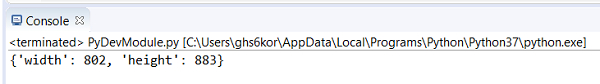

Advertisements
