
 Data Structure
Data Structure Networking
Networking RDBMS
RDBMS Operating System
Operating System Java
Java MS Excel
MS Excel iOS
iOS HTML
HTML CSS
CSS Android
Android Python
Python C Programming
C Programming C++
C++ C#
C# MongoDB
MongoDB MySQL
MySQL Javascript
Javascript PHP
PHP
- Selected Reading
- UPSC IAS Exams Notes
- Developer's Best Practices
- Questions and Answers
- Effective Resume Writing
- HR Interview Questions
- Computer Glossary
- Who is Who
How to set padding of all widgets inside a window or frame in Tkinter?
Padding enhances the layout of the widgets in an application. While developing an application in Tkinter, you can set the padding in two or more ways. The geometry manager in Tkinter allows you to define padding (padx and pady) for every widget (label, text, button, etc). To set the application component and its properties look and feel consistent, you can define the values in a variable. The values can be further used to define the padding of the widgets. Let us understand this with an example.
Example
In the following example, we will create a frame inside which the widgets are defined. To make sure the look and feel of the widgets are consistent, we can grab the values from the variable to use it in place of padding values.
# Import required libraries
from tkinter import *
# Create an instance of tkinter window
win = Tk()
win.geometry("700x350")
# Define padding values in variables
px=30
py=30
# Create a frame widget
frame=Frame(win, width=40, height=65, bg="blue")
# Create a label widget
label=Label(frame, text="A Labeled Widget", font=('Arial 15 bold'), bg="skyblue")
label.pack(padx=px, pady=py)
frame.pack(padx=px, pady=py)
win.mainloop()
Output
Running the above code will display a window with a Label widget inside a frame.
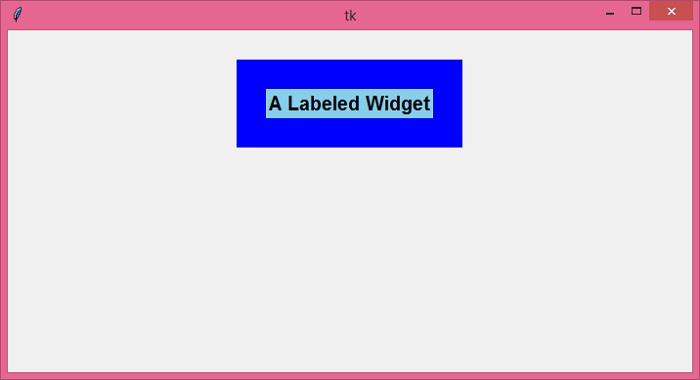
The variables "px" and "py" are used to define the values of padding. Try changing the value of the padding from variables itself.

