
 Data Structure
Data Structure Networking
Networking RDBMS
RDBMS Operating System
Operating System Java
Java MS Excel
MS Excel iOS
iOS HTML
HTML CSS
CSS Android
Android Python
Python C Programming
C Programming C++
C++ C#
C# MongoDB
MongoDB MySQL
MySQL Javascript
Javascript PHP
PHP
- Selected Reading
- UPSC IAS Exams Notes
- Developer's Best Practices
- Questions and Answers
- Effective Resume Writing
- HR Interview Questions
- Computer Glossary
- Who is Who
How to set action command to JButton in Java
With set action command, here we are displaying a message in the console on the click of a button.
Set the button first:
JButton btn = new JButton("Demo Button");
Now, set Action Listener to fire when the button is clicked:
ActionListener actionListener = new ActionListener() {
public void actionPerformed(ActionEvent event) {
String str = event.getActionCommand();
System.out.println("Clicked = " + str);
}
};
The following is an example to set action command to JButton:
Example
import java.awt.event.ActionEvent;
import java.awt.event.ActionListener;
import javax.swing.JButton;
import javax.swing.JOptionPane;
public class SwingDemo {
public static void main(final String args[]) {
JButton btn = new JButton("Demo Button");
ActionListener actionListener = new ActionListener() {
public void actionPerformed(ActionEvent event) {
String str = event.getActionCommand();
System.out.println("Clicked = " + str);
}
};
btn.setActionCommand("FirstButton");
btn.addActionListener(actionListener);
JOptionPane.showMessageDialog(null, btn);
}
}
Output
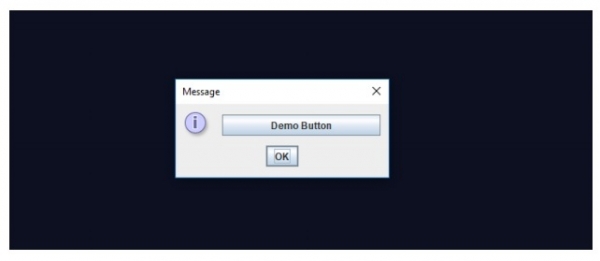
When you will click the “Demo Button” above, the following text would be visible in EclipseIDE output window:
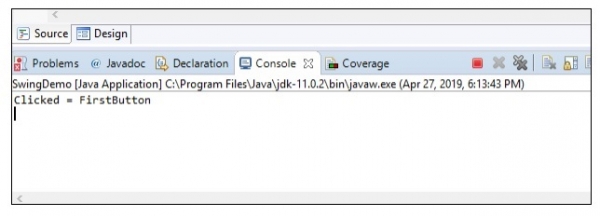

Advertisements
