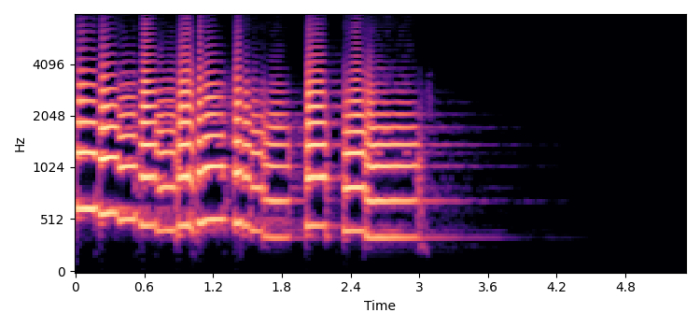Data Structure
Data Structure Networking
Networking RDBMS
RDBMS Operating System
Operating System Java
Java MS Excel
MS Excel iOS
iOS HTML
HTML CSS
CSS Android
Android Python
Python C Programming
C Programming C++
C++ C#
C# MongoDB
MongoDB MySQL
MySQL Javascript
Javascript PHP
PHP
- Selected Reading
- UPSC IAS Exams Notes
- Developer's Best Practices
- Questions and Answers
- Effective Resume Writing
- HR Interview Questions
- Computer Glossary
- Who is Who
How to save a Librosa spectrogram plot as a specific sized image?
Librosa is a Python package that helps to analyse audio and music files. This package also helps to create music retrieval information systems. In this article, we will see how to save a Librosa spectrogram plot as an image of specific size.
Steps
Set the figure size and adjust the padding between and around the subplots..
Create a figure and a set of subplots.
Initialize three different variables, hl, hi, wi, to store samples per time in the spectrogram, height and width of the images.
Load a demo track.
Create a window, i.e., a list for audio time series..
Compute a mel-scaled spectrogram, using melspectrogram() with window and step 3 data.
Convert the power spectrogram (amplitude squared) to decibel (dB) units, using power_to_db() method..
Display the spectrogram as img (we can save it here).
Save the img using savefig().
Display the image using plt.show() method.
Example
import numpy as np
import matplotlib.pyplot as plt
import librosa.display
plt.rcParams["figure.figsize"] = [7.50, 3.50]
plt.rcParams["figure.autolayout"] = True
fig, ax = plt.subplots()
hl = 512 # number of samples per time-step in spectrogram
hi = 128 # Height of image
wi = 384 # Width of image
# Loading demo track
y, sr = librosa.load(librosa.ex('trumpet'))
window = y[0:wi*hl]
S = librosa.feature.melspectrogram(y=window, sr=sr, n_mels=hi, fmax=8000,
hop_length=hl)
S_dB = librosa.power_to_db(S, ref=np.max)
img = librosa.display.specshow(S_dB, x_axis='time', y_axis='mel', sr=sr, fmax=8000, ax=ax)
plt.savefig("out.png")
plt.show()
Output