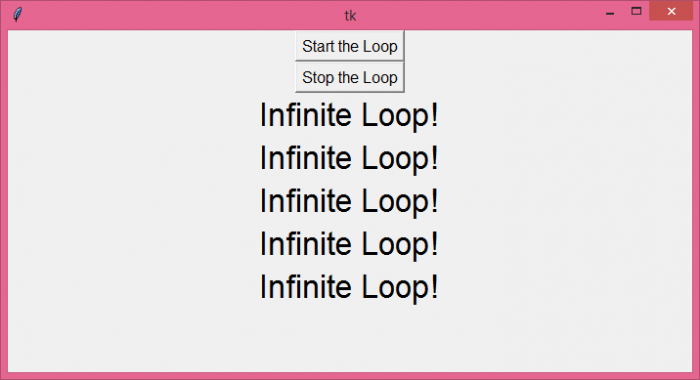Data Structure
Data Structure Networking
Networking RDBMS
RDBMS Operating System
Operating System Java
Java MS Excel
MS Excel iOS
iOS HTML
HTML CSS
CSS Android
Android Python
Python C Programming
C Programming C++
C++ C#
C# MongoDB
MongoDB MySQL
MySQL Javascript
Javascript PHP
PHP
- Selected Reading
- UPSC IAS Exams Notes
- Developer's Best Practices
- Questions and Answers
- Effective Resume Writing
- HR Interview Questions
- Computer Glossary
- Who is Who
How to run an infinite loop in Tkinter?
To run an infinite loop in Tkinter, we will use the after method to call a method recursively after a specified time period until the user decides to stop the loop. Let's take a simple example and see how to start and stop an infinite loop.
Steps −
Import the required libraries and create an instance of tkinter frame.
Set the size of the frame using win.geometry method.
Next, create a user-defined function "infinite_loop" which will call itself recursively and print a statement on the window.
Define two more user-defined functions, start() and stop(), to control the infinite_loop. Define a global variable "condition". Inside start(), set condition=True and inside stop(), set condition=False.
Create two buttons to call the start() and stop() functions.
Use the after() method to call the infinite_loop recursively after every 1 second.
Finally, run the mainloop of the application window.
Example
# Import the required library
from tkinter import *
# Create an instance of tkinter frame
win=Tk()
# Set the size of the Tkinter window
win.geometry("700x350")
# Define a function to print something inside infinite loop
condition=True
def infinite_loop():
if condition:
Label(win, text="Infinite Loop!", font="Arial, 25").pack()
# Call the infinite_loop() again after 1 sec win.after(1000, infinite_loop)
def start():
global condition
condition=True
def stop():
global condition
condition=False
# Create a button to start the infinite loop
start = Button(win, text= "Start the Loop", font="Arial, 12", command=start).pack()
stop = Button(win, text="Stop the Loop", font="Arial, 12", command=stop).pack()
# Call the infinite_loop function after 1 sec.
win.after(1000, infinite_loop)
win.mainloop()
Output
When you run this code, it will produce the following output −
Click the button "Start the Loop" to run the infinite loop which will keep printing "Infinite Loop!" after every second. Click "Stop the Loop" to stop the infinite loop.