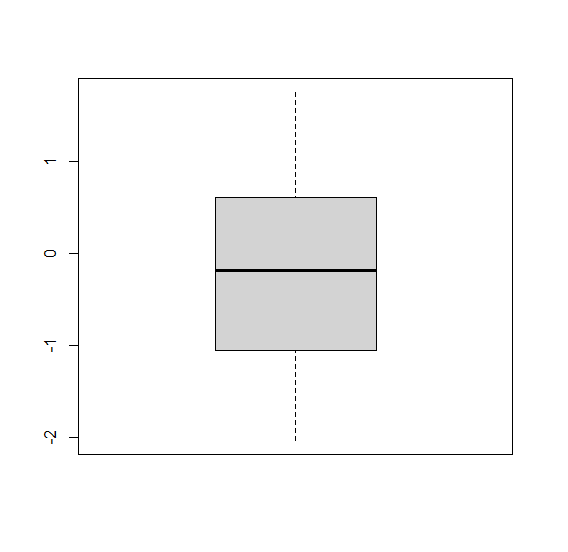Data Structure
Data Structure Networking
Networking RDBMS
RDBMS Operating System
Operating System Java
Java MS Excel
MS Excel iOS
iOS HTML
HTML CSS
CSS Android
Android Python
Python C Programming
C Programming C++
C++ C#
C# MongoDB
MongoDB MySQL
MySQL Javascript
Javascript PHP
PHP
- Selected Reading
- UPSC IAS Exams Notes
- Developer's Best Practices
- Questions and Answers
- Effective Resume Writing
- HR Interview Questions
- Computer Glossary
- Who is Who
How to remove end lines from a boxplot in R?
The default boxplot in R has straight lines that display end point(s) excluding outliers. To remove these end lines from a boxplot, we can use staplelty argument and set it to 0.
For Example, if we have a vector called X then we can create the boxplot of X by using the command given below −
boxplot(X,staplelty=0)
Example
Following snippet creates a sample data frame −
x<-rnorm(50) x
The following dataframe is created −
[1] 1.07121252 1.33229928 -0.42979966 -1.40995208 0.48278802 1.26974280 [7] -0.18708219 -0.58137514 0.16521442 -0.43517266 -2.02958751 0.82642167 [13] -0.04839166 -0.18796889 -0.58046680 1.06183907 1.75152677 -0.21844277 [19] -1.16105995 -1.88977975 -0.96235323 0.29656000 0.23496739 0.25570062 [25] 0.08670790 0.66332777 -1.40964394 -1.04917889 1.18508295 0.55464251 [31] -1.10323516 1.23891058 -0.45801561 -0.59213378 0.56396096 0.61541679 [37] -0.12930322 -1.39358818 -0.01933885 0.92691397 -0.94091424 1.31399699 [43] -0.58829131 -1.22637501 -1.34721110 -0.71175576 -1.40008529 -1.24131492 [49] -1.25884801 0.91932581
To create a boxplot of x on the above created data frame, add the following code to the above snippet −
x<-rnorm(50) boxplot(x)
Output
If you execute all the above given snippets as a single program, it generates the following Output −
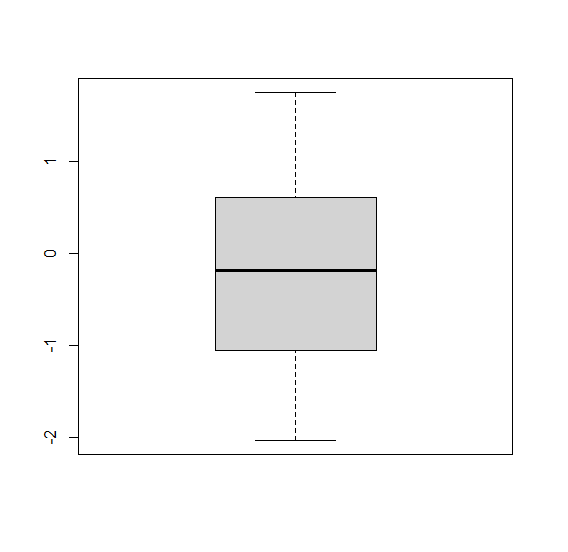
To create a boxplot of x without end lines on the above created data frame, add the following code to the above snippet −
x<-rnorm(50) boxplot(x) boxplot(x,staplelty=0)
Output
If you execute all the above given snippets as a single program, it generates the following Output −