
 Data Structure
Data Structure Networking
Networking RDBMS
RDBMS Operating System
Operating System Java
Java MS Excel
MS Excel iOS
iOS HTML
HTML CSS
CSS Android
Android Python
Python C Programming
C Programming C++
C++ C#
C# MongoDB
MongoDB MySQL
MySQL Javascript
Javascript PHP
PHP
- Selected Reading
- UPSC IAS Exams Notes
- Developer's Best Practices
- Questions and Answers
- Effective Resume Writing
- HR Interview Questions
- Computer Glossary
- Who is Who
How to Remove Characters from a String in Arduino?
The remove function in Arduino helps you remove one or more characters from within a string.
Syntax
myString.remove(index, count)
Here, index refers to the index from where removal has to start. Note that indexing in Arduino starts with 0. Thus, within string "Hello", 'H' is at index 0, 'e' is at index 1, and so on.
The count argument is optional, and it specifies the number of characters to remove. If you don’t specify the count, then all characters starting from index till the end of the string will be removed. If you specify count as say, 3, then 3 characters starting from index position will be removed.
Example
void setup() {
// put your setup code here, to run once:
Serial.begin(9600);
Serial.println();
String s1 = "Mississippi";
String s2 = "Mississippi";
String s3 = "Mississippi";
Serial.println(s1);
Serial.println(s2);
Serial.println(s3);
Serial.println();
s1.remove(3,6); //Remove 6 characters starting from position 3
s2.remove(3); //Remove all characters starting from position 3
s3.remove(3,1); //Remove 1 character starting from position 3
Serial.println(s1);
Serial.println(s2);
Serial.println(s3);
}
void loop() {
// put your main code here, to run repeatedly:
}
Output
The Serial Monitor output is shown below −
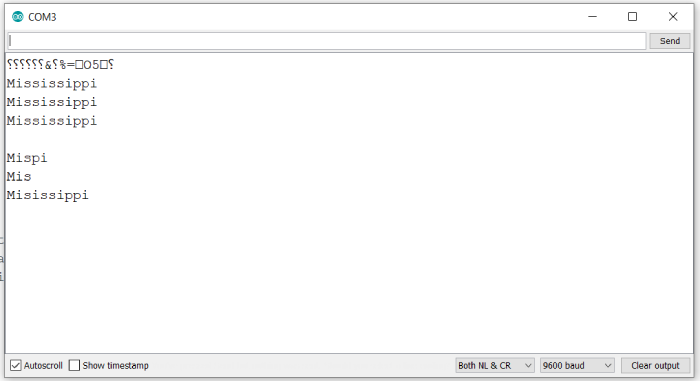
As you can see, the removal of characters happens exactly as described in the comments of the code.

Advertisements
