
 Data Structure
Data Structure Networking
Networking RDBMS
RDBMS Operating System
Operating System Java
Java MS Excel
MS Excel iOS
iOS HTML
HTML CSS
CSS Android
Android Python
Python C Programming
C Programming C++
C++ C#
C# MongoDB
MongoDB MySQL
MySQL Javascript
Javascript PHP
PHP
- Selected Reading
- UPSC IAS Exams Notes
- Developer's Best Practices
- Questions and Answers
- Effective Resume Writing
- HR Interview Questions
- Computer Glossary
- Who is Who
How to put a Tkinter window on top of the others?
Whenever we create a GUI program, tkinter generally presents the output screen in the background. In other words, tkinter displays the program window behind other programs. In order to put the tkinter window on top of others, we are required to use attributes('- topmost',True) property. It pulls up the window on the upside.
Example
#Importing the library
from tkinter import *
#Create an instance of tkinter window or frame
win= Tk()
#Setting the geometry of window
win.geometry("600x350")
#Create a Label
Label(win, text= "Hello World! ",font=('Helvetica bold', 15)).pack(pady=20)
#Make the window jump above all
win.attributes('-topmost',True)
win.mainloop()
Output
Running the above code will make the window stay on top all other windows −
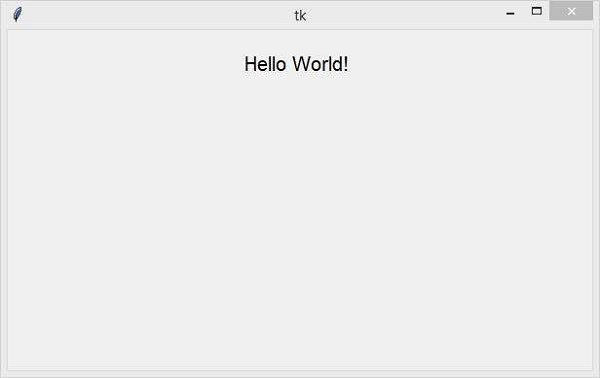

Advertisements
