
 Data Structure
Data Structure Networking
Networking RDBMS
RDBMS Operating System
Operating System Java
Java MS Excel
MS Excel iOS
iOS HTML
HTML CSS
CSS Android
Android Python
Python C Programming
C Programming C++
C++ C#
C# MongoDB
MongoDB MySQL
MySQL Javascript
Javascript PHP
PHP
- Selected Reading
- UPSC IAS Exams Notes
- Developer's Best Practices
- Questions and Answers
- Effective Resume Writing
- HR Interview Questions
- Computer Glossary
- Who is Who
How to plot the regression line starting from origin using ggplot2 in R?
The regression line starting from origin means that the intercept of the model is dropped from the regression model. To plot the regression line starting from origin, we can use the formula by subtracting 1 in geom_smooth function of ggplot2 package.
Consider the below data frame −
Example
x<-rnorm(20) y<-rnorm(20) df<-data.frame(x,y) df
Output
x y 1 0.7936844 1.18542740 2 -0.6143234 -0.06681784 3 -0.5260676 0.26993531 4 -0.9181893 -0.03549873 5 -0.2728913 -1.03655161 6 -0.7030962 1.18929567 7 -0.6145780 0.61194367 8 -2.7765935 -0.06167213 9 -2.2535913 0.59793773 10 -0.7330266 -1.07433426 11 0.6723913 1.25331326 12 1.6307157 0.09585268 13 -0.4791150 -1.01449433 14 -0.9577056 0.80677202 15 0.1023982 0.79843355 16 -1.0203498 -0.35537811 17 -0.9433246 -0.80303154 18 0.6654104 0.73242246 19 -1.2954933 2.46313259 20 0.4077880 0.23019373
Loading ggplot2 package and creating regression line for the linear regression model between x and y −
Example
library(ggplot2) ggplot(df,aes(x,y))+geom_point()+geom_smooth(method=lm,se=FALSE) `geom_smooth()` using formula 'y ~ x'
Output
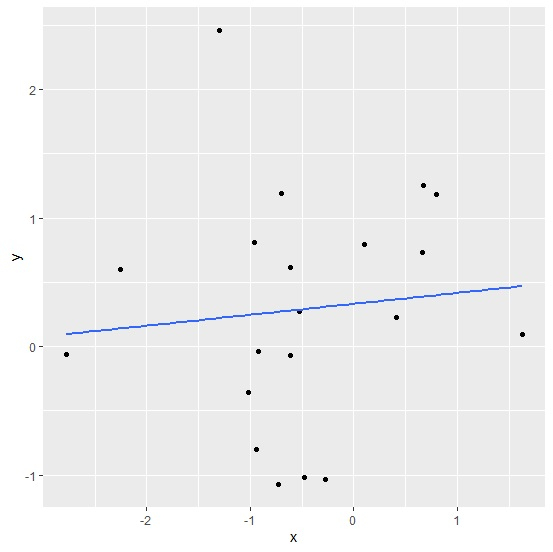
Creating regression line starting from origin for the linear regression model between x and y −
Example
ggplot(df,aes(x,y))+geom_point()+geom_smooth(method=lm,se=FALSE,formula=y~x-1)
Output
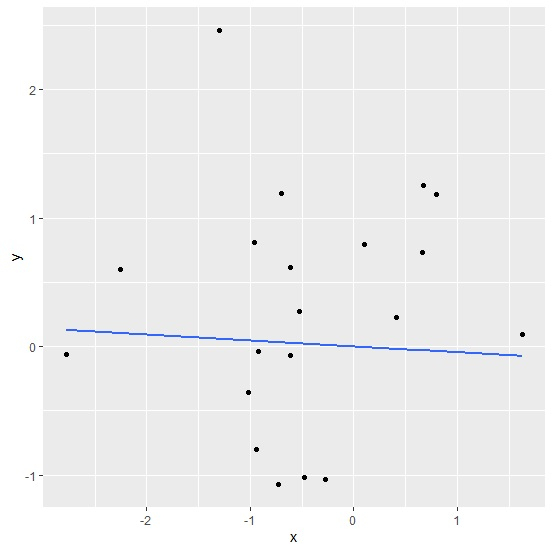

Advertisements
