
 Data Structure
Data Structure Networking
Networking RDBMS
RDBMS Operating System
Operating System Java
Java MS Excel
MS Excel iOS
iOS HTML
HTML CSS
CSS Android
Android Python
Python C Programming
C Programming C++
C++ C#
C# MongoDB
MongoDB MySQL
MySQL Javascript
Javascript PHP
PHP
- Selected Reading
- UPSC IAS Exams Notes
- Developer's Best Practices
- Questions and Answers
- Effective Resume Writing
- HR Interview Questions
- Computer Glossary
- Who is Who
How to plot multiple time series using ggplot2 in R?
For a one point of time, we might have multiple time series data, this could be weather for multiple cities, price variation in multiple products, demand expectancy at different locations, or anything that changes with time and measured for multiple things or locations. If we have such type of time series data then we would be needing to plot that data in a single plot and it can be done with the help of geom_line function of ggplot2 package.
Example
Consider the below data frames −
> x1<-1:10 > y1<-rnorm(10) > df1<-data.frame(x1,y1) > df1
Output
x1 y1 1 1 -0.1165387 2 2 -0.9084062 3 3 0.4696637 4 4 1.5597274 5 5 -0.1101060 6 6 1.4060137 7 7 -0.8310496 8 8 -0.2272508 9 9 -0.2153751 10 10 0.9463936
Example
> x2<-1:10 > y2<-rnorm(10) > df2<-data.frame(x2,y2) > df2
Output
x2 y2 1 1 -1.0545341 2 2 0.3791710 3 3 -1.5611182 4 4 -1.1212776 5 5 -0.7441233 6 6 -0.5665797 7 7 -1.1247473 8 8 -0.3644471 9 9 0.8933615 10 10 0.8809048
Example
> x3<-1:10 > y3<-rnorm(10) > df3<-data.frame(x3,y3) > df3
Output
x3 y3 1 1 0.53114394 2 2 0.76319036 3 3 -0.09477086 4 4 0.54543062 5 5 1.57865385 6 6 -0.72168934 7 7 0.57577687 8 8 0.03108040 9 9 -0.97440541 10 10 -0.09145164
Creating a single time series plot for the above three data frames using ggplot2 −
> library(ggplot2)
>
ggplot(df1,aes(x1,y1))+geom_line(color="blue")+geom_line(aes(x2,y2),color="black")+
geom_line(aes(x3,y3),color="green")+xlab("Time")+ylab("Rate")
Output
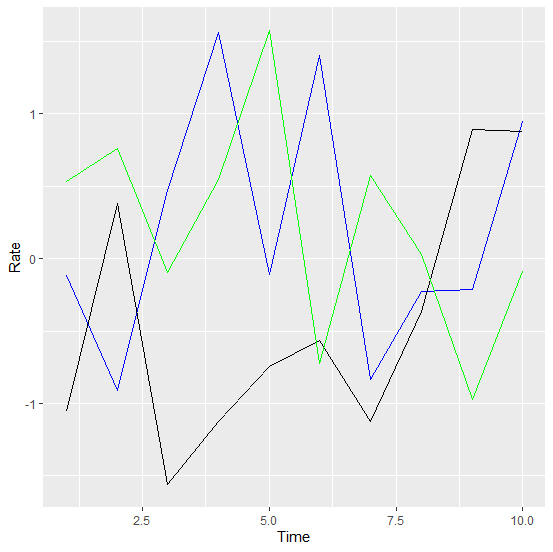

Advertisements
