
 Data Structure
Data Structure Networking
Networking RDBMS
RDBMS Operating System
Operating System Java
Java MS Excel
MS Excel iOS
iOS HTML
HTML CSS
CSS Android
Android Python
Python C Programming
C Programming C++
C++ C#
C# MongoDB
MongoDB MySQL
MySQL Javascript
Javascript PHP
PHP
- Selected Reading
- UPSC IAS Exams Notes
- Developer's Best Practices
- Questions and Answers
- Effective Resume Writing
- HR Interview Questions
- Computer Glossary
- Who is Who
How to perform image transpose using OpenCV Python?
In OpenCV, the image is NumPy ndarray. The image transpose operation in OpenCV is performed as the transpose of a NumPy 2D array (matrix). A matrix is transposed along its major diagonal. A transposed image is a flipped image over its diagonal. We use cv2.transpose() to transpose an image.
Steps
We could use the following steps to transpose an input image ?
Import required libraries OpenCV and Matplotlib. Make sure you have already installed them.
Read the input image using cv2.imread(). Specify the full path of the image. Assign the image to a variable img.
Transpose the input image using cv2.transpose(img). It transposes the pixel values.
Display the transposed image.
Let's look at the example below for a clear understanding.
Example
In this Python code, we transpose the input image ?
# import required libraries import cv2 import matplotlib.pyplot as plt # Read the input image img = cv2.imread('interior.jpg') # transpose the input image image = cv2.transpose(img) # Displaying the image plt.imshow(cv2.cvtColor(image, cv2.COLOR_BGR2RGB)) plt.title("transposed Image") plt.show()
We will use the following image as the input file for this program ?

When you execute the above code, it will produce the following output ?
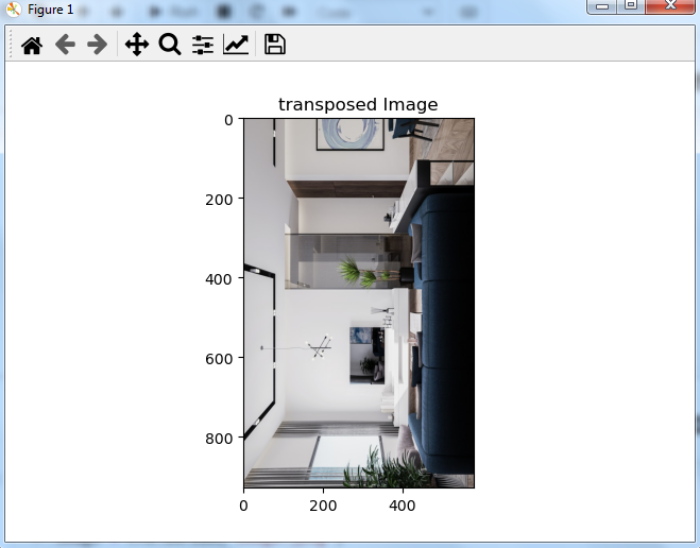
Notice that the transposed image is flipped over its major diagonal.

