
 Data Structure
Data Structure Networking
Networking RDBMS
RDBMS Operating System
Operating System Java
Java MS Excel
MS Excel iOS
iOS HTML
HTML CSS
CSS Android
Android Python
Python C Programming
C Programming C++
C++ C#
C# MongoDB
MongoDB MySQL
MySQL Javascript
Javascript PHP
PHP
- Selected Reading
- UPSC IAS Exams Notes
- Developer's Best Practices
- Questions and Answers
- Effective Resume Writing
- HR Interview Questions
- Computer Glossary
- Who is Who
How to open multiple files using a File Chooser in JavaFX?
Using JavaFX file chooser, you can open files browse through them and save the files. The class javafx.stage.FileChooser represents a file chooser, you can open a file dialog open single or multiple files using this. You can create a file chooser in your application by instantiating this class.
Opening multiple files
The showOpenMultipleDialog() method displays an open dialog that allows you to choose multiple files and returns a list (of File type) containing the chosen files. This method returns null if you haven’t chosen any file.
To open multiple files using JavaFX −
Instantiate the FileChooser class.
Set the required properties.
Invoke the showOpenMultipleDialog() method.
Add the file chooser to a root node.
Example
import javafx.application.Application;
import javafx.event.ActionEvent;
import javafx.event.EventHandler;
import javafx.scene.Group;
import javafx.scene.Scene;
import javafx.scene.control.Menu;
import javafx.scene.control.MenuBar;
import javafx.scene.control.MenuItem;
import javafx.scene.image.ImageView;
import javafx.scene.paint.Color;
import javafx.stage.FileChooser;
import javafx.stage.Stage;
import javafx.stage.FileChooser.ExtensionFilter;
public class FileChooserOpeningMultipleFiles extends Application {
public void start(Stage stage) {
ImageView imgView = new ImageView("UIControls/multiple_files.png");
imgView.setFitWidth(20);
imgView.setFitHeight(20);
Menu file = new Menu("File");
MenuItem item = new MenuItem("Open Multiple Files", imgView);
file.getItems().addAll(item);
//Creating a File chooser
FileChooser fileChooser = new FileChooser();
fileChooser.setTitle("Open Multiple Files");
fileChooser.getExtensionFilters().addAll(new ExtensionFilter("All Files", "*.*"));
//Adding action on the menu item
item.setOnAction(new EventHandler<ActionEvent>() {
public void handle(ActionEvent event) {
//Opening a dialog box
fileChooser.showOpenMultipleDialog(stage);
}});
//Creating a menu bar and adding menu to it.
MenuBar menuBar = new MenuBar(file);
Group root = new Group(menuBar);
Scene scene = new Scene(root, 595, 355, Color.BEIGE);
stage.setTitle("File Chooser Example");
stage.setScene(scene);
stage.show();
}
public static void main(String args[]){
launch(args);
}
}
Output
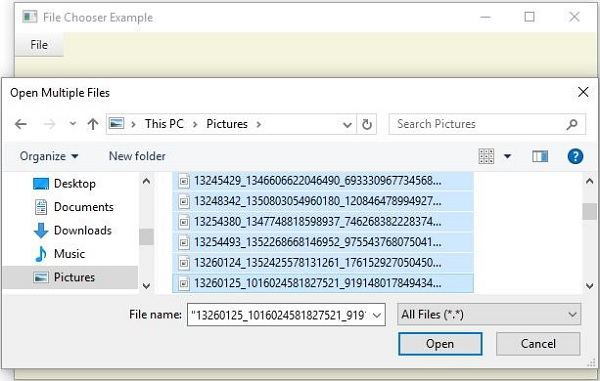

Advertisements
