
 Data Structure
Data Structure Networking
Networking RDBMS
RDBMS Operating System
Operating System Java
Java MS Excel
MS Excel iOS
iOS HTML
HTML CSS
CSS Android
Android Python
Python C Programming
C Programming C++
C++ C#
C# MongoDB
MongoDB MySQL
MySQL Javascript
Javascript PHP
PHP
- Selected Reading
- UPSC IAS Exams Notes
- Developer's Best Practices
- Questions and Answers
- Effective Resume Writing
- HR Interview Questions
- Computer Glossary
- Who is Who
How to Kill queries in pgAdmin in PostgreSQL?
Sometimes, some rogue queries can take too long to execute. If the queries are blocking in nature, i.e., they restrict access to a table while they are executing, then any other query on the same table will be put on hold, and this leads to a pile-up of queries. This can, depending on your DB load, even cause the max connections to be exceeded. Luckily, you can easily kill long queries in pgAdmin.
Go to Dashboard in your pgAdmin. At the bottom, in the Server Activity section, under the Sessions Tab, you can see all the Active queries.
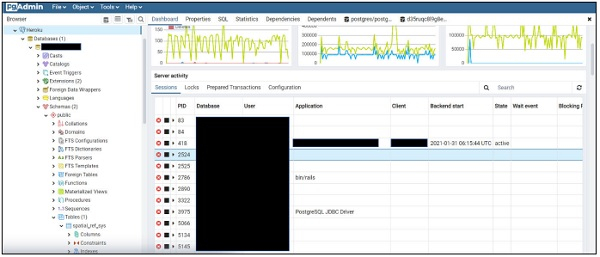
Now, notice the cross button and the Stop button to the left of each query.
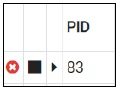
By clicking on the cross button, you terminate the session itself, while on clicking on the Stop button (black square), you cancel the active query.
It is recommended to click on the cross button itself, especially if your database has breached the connection limit and you need to terminate connections to the database.

