
 Data Structure
Data Structure Networking
Networking RDBMS
RDBMS Operating System
Operating System Java
Java MS Excel
MS Excel iOS
iOS HTML
HTML CSS
CSS Android
Android Python
Python C Programming
C Programming C++
C++ C#
C# MongoDB
MongoDB MySQL
MySQL Javascript
Javascript PHP
PHP
- Selected Reading
- UPSC IAS Exams Notes
- Developer's Best Practices
- Questions and Answers
- Effective Resume Writing
- HR Interview Questions
- Computer Glossary
- Who is Who
How to Query a DB in pgAdmin in PostgreSQL?
Querying a DB in pgAdmin is quite straightforward. Locate your DB in the Servers dropdown on the left, and extend its dropdown, till you see the Schemas dropdown.
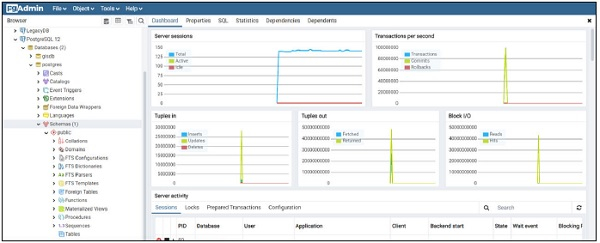
Once you click on Schemas, the black button on the top, with the DB symbol and the play arrow will become clickable.

Click on that button, and you will see a Query Tab open up. That’s it, you can type your queries for this particular DB in that box, and click the play arrow button to execute the queries.
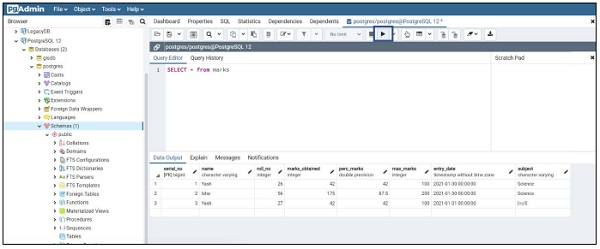
The output will be seen on the bottom, in the ‘Data Output’ section.

Advertisements
