
 Data Structure
Data Structure Networking
Networking RDBMS
RDBMS Operating System
Operating System Java
Java MS Excel
MS Excel iOS
iOS HTML
HTML CSS
CSS Android
Android Python
Python C Programming
C Programming C++
C++ C#
C# MongoDB
MongoDB MySQL
MySQL Javascript
Javascript PHP
PHP
- Selected Reading
- UPSC IAS Exams Notes
- Developer's Best Practices
- Questions and Answers
- Effective Resume Writing
- HR Interview Questions
- Computer Glossary
- Who is Who
How to join points in a point chart with lines using ggplot2 in R?
Usually, a point chart is created to assess the relationship or movement of two variables together but sometimes these points are scattered in a way that makes confusion. Hence, data analyst or researcher try to visualize this type of graph by joining the points with lines. In ggplot2, this joining can be done by using geom_line() function.
Consider the below data frame −
Example
set.seed(111) x<-rpois(10,5) y<-rpois(10,8) grp<-sample(LETTERS[1:3],10,replace=TRUE) df<-data.frame(x,y,grp) df
Output
x y grp 1 5 8 B 2 6 8 A 3 4 4 B 4 5 4 B 5 4 5 C 6 4 7 A 7 1 5 B 8 5 14 A 9 4 6 C 10 2 9 B
Loading ggplot2 package and creating a point chart between x and y −
Example
library(ggplot2) ggplot(df,aes(x,y))+geom_point()+geom_text(data=df,aes(x=x,y=y+1,label=grp))
Output
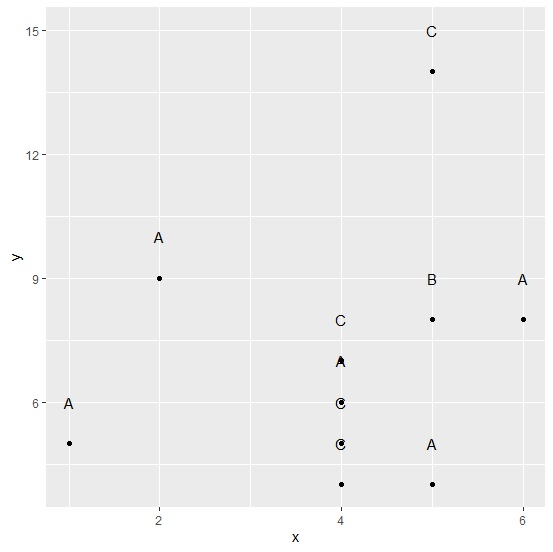
Creating point chart between x and y with lines joining the points −
Example
ggplot(df,aes(x,y))+geom_point()+geom_line()+geom_text(data=df,aes(x=x,y=y+1,label=grp))
Output
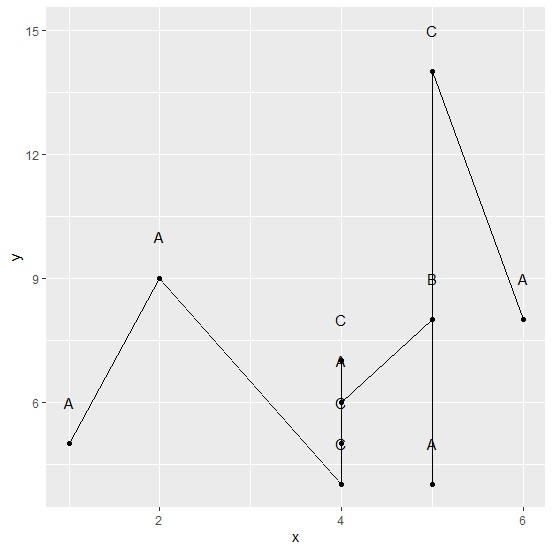

Advertisements
