
 Data Structure
Data Structure Networking
Networking RDBMS
RDBMS Operating System
Operating System Java
Java MS Excel
MS Excel iOS
iOS HTML
HTML CSS
CSS Android
Android Python
Python C Programming
C Programming C++
C++ C#
C# MongoDB
MongoDB MySQL
MySQL Javascript
Javascript PHP
PHP
- Selected Reading
- UPSC IAS Exams Notes
- Developer's Best Practices
- Questions and Answers
- Effective Resume Writing
- HR Interview Questions
- Computer Glossary
- Who is Who
How to highlight a bar in base R histogram?
To highlight a bar in base R histogram, we need to understand the X-axis values and pass the col argument inside hist function appropriately. We just need to put a separate value for the bar that we want to highlight and set the colouring of the rest of the bars to 0 (that is default in base R). Check out the below examples to understand how it works.
Example1
> x<-rnorm(100) > hist(x,col = c(rep(0,5),4,rep(0,5)))
Output
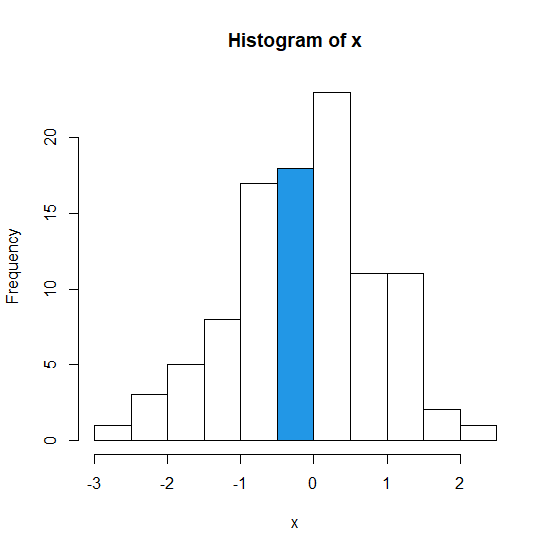
Example2
> y<-rnorm(1000) > hist(y,col = c(rep(0,3),4,rep(0,9)))
Output
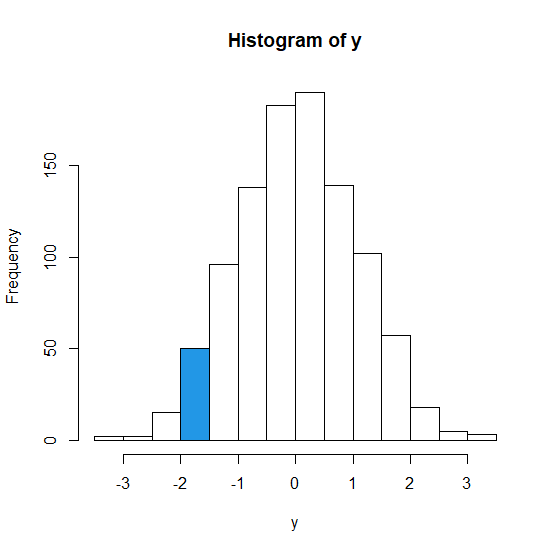

Advertisements
