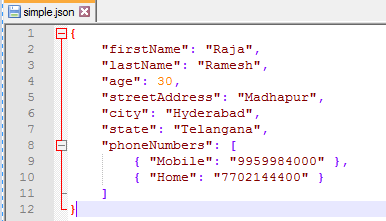Data Structure
Data Structure Networking
Networking RDBMS
RDBMS Operating System
Operating System Java
Java MS Excel
MS Excel iOS
iOS HTML
HTML CSS
CSS Android
Android Python
Python C Programming
C Programming C++
C++ C#
C# MongoDB
MongoDB MySQL
MySQL Javascript
Javascript PHP
PHP
- Selected Reading
- UPSC IAS Exams Notes
- Developer's Best Practices
- Questions and Answers
- Effective Resume Writing
- HR Interview Questions
- Computer Glossary
- Who is Who
How to get the values of a key using the JsonPointer interface in Java?
The JSONPointer is a standard that defines a string syntax that can be used to access a particular key value in the JSON document. An instance of JSONPointer can be created by calling the static factory method createPointer() on the Json class. In the JSONPointer, every string syntax is prefixed with “/”. We can get the value of a key by calling the getValue() method on the JsonPointer object.
JSON file
Example
import javax.json.*;
import java.io.*;
public class JsonPointerTest {
public static void main(String[] args) throws Exception {
JsonReader jsonReader = Json.createReader(new FileReader("simple.json"));
JsonStructure jsonStructure = jsonReader.read();
JsonPointer jsonPointer1 = Json.createPointer("/firstName");
JsonString jsonString = (JsonString)jsonPointer1.getValue(jsonStructure);
System.out.println("First Name: " + jsonString.getString()); // prints first name
JsonPointer jsonPointer2 = Json.createPointer("/phoneNumbers");
JsonArray array = (JsonArray)jsonPointer2.getValue(jsonStructure);
System.out.println("Phone Numbers:");
for(JsonValue value : array) {
JsonObject objValue = (JsonObject)value;
System.out.println(objValue.toString()); // prints phone numbers
}
JsonPointer jsonPointer3 = Json.createPointer("/phoneNumbers/1");
JsonObject jsonObject1 = (JsonObject)jsonPointer3.getValue(jsonStructure);
System.out.println("Home: " + jsonObject1.toString()); // prints home phone number
JsonPointer jsonPointer4 = Json.createPointer("");
JsonObject jsonObject2 = (JsonObject)jsonPointer4.getValue(jsonStructure);
System.out.println("JSON:\n" + jsonObject2.toString()); // prints JSON structure
jsonReader.close();
}
}
Output
First Name: Raja
Phone Numbers:
{"Mobile":"9959984000"}
{"Home":"0403758000"}
Home: {"Home":"0403758000"}
JSON:
{"firstName":"Raja","lastName":"Ramesh","age":30,"streetAddress":"Madhapur","city":"Hyderabad","state":"Telangana","phoneNumbers":[{"Mobile":"9959984000"},{"Home":"0403758000"}]}
Advertisements