
 Data Structure
Data Structure Networking
Networking RDBMS
RDBMS Operating System
Operating System Java
Java MS Excel
MS Excel iOS
iOS HTML
HTML CSS
CSS Android
Android Python
Python C Programming
C Programming C++
C++ C#
C# MongoDB
MongoDB MySQL
MySQL Javascript
Javascript PHP
PHP
- Selected Reading
- UPSC IAS Exams Notes
- Developer's Best Practices
- Questions and Answers
- Effective Resume Writing
- HR Interview Questions
- Computer Glossary
- Who is Who
How to get the properties of a picked object in mplot3d (matplotlib + python)?
To get the properties of picked objects in matplotlib 3d, we can take the following steps.
Steps
Set the figure size and adjust the padding between and around the subplots.
Create a new figure or activate an existing figure.
Add an 'ax' to the figure as part of a subplot arrangement.
Make a scatter plot of random data points.
Bind the function *pick_event_method* to the event *pick_event*.
Print x, y and z coordinates of the event.
To display the figure, use Show() method.
Example
import matplotlib.pyplot as plt
import numpy as np
plt.rcParams["figure.figsize"] = [7.00, 3.50]
plt.rcParams["figure.autolayout"] = True
fig = plt.figure()
ax = fig.add_subplot(111, projection='3d')
# Scatter plot
ax.scatter(np.random.rand(10), np.random.rand(10), np.random.rand(10), c=np.random.rand(10),
cmap='hot', picker=5, s=100)
# pick_event_method
def pick_event_method(event):
ind = event.ind[0]
x, y, z = event.artist._offsets3d
print(x[ind], y[ind], z[ind])
# Connect pick_event_method with pick_event
fig.canvas.mpl_connect('pick_event', pick_event_method)
plt.show()
Output
It will produce the following output −
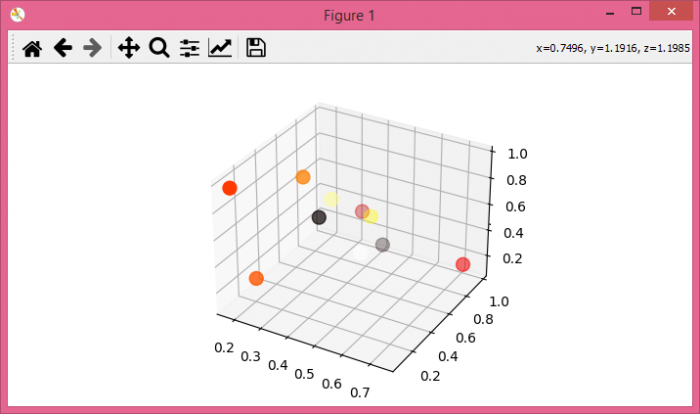
Now, click the objects from the plot and it will display the coordinates of those points on the console.
0.29471404722373373 0.7272382336952506 0.551701540876738 0.7393059098968329 0.880733225356321 0.20733995579556608 0.4055966753557102 0.9709122739514328 0.10116103589732084 0.2781962334047674 0.48531626106129566 0.8573607199598575

Advertisements
