
 Data Structure
Data Structure Networking
Networking RDBMS
RDBMS Operating System
Operating System Java
Java MS Excel
MS Excel iOS
iOS HTML
HTML CSS
CSS Android
Android Python
Python C Programming
C Programming C++
C++ C#
C# MongoDB
MongoDB MySQL
MySQL Javascript
Javascript PHP
PHP
- Selected Reading
- UPSC IAS Exams Notes
- Developer's Best Practices
- Questions and Answers
- Effective Resume Writing
- HR Interview Questions
- Computer Glossary
- Who is Who
How to extract statistical summary from boxplot in R?
To extract statistical summary from boxplot we can use stats function with delta operator. For example, if we have a data frame called df that contains 5 columns then the boxplot for each column can be created by using the command boxplot(df) and if we want to extract the statistical summary from this boxplot then boxplot(df)$stats can be used.
Consider the below data frame −
Example
df<-data.frame(x=rnorm(20),y=rnorm(20,2,0.35),z=rnorm(20,5,0.87)) df
Output
x y z 1 0.42464003 2.174201 5.867968 2 -2.26742343 2.015934 5.016444 3 0.53905022 2.030312 5.317082 4 0.45316334 2.544108 6.561526 5 -0.20622226 2.523544 5.800500 6 -1.04035346 2.159960 4.796673 7 -1.55531189 2.079003 3.412160 8 -1.49530817 2.009581 4.052736 9 0.39796949 1.575125 5.328166 10 -0.33719074 1.667450 4.302307 11 -0.02416107 2.100736 2.979569 12 -0.19110426 2.148660 4.439635 13 0.12629817 1.593884 5.854684 14 -0.89502785 1.564742 3.298984 15 0.03870768 1.791996 4.968653 16 -0.24417567 1.315945 4.748624 17 0.44633643 2.128895 4.301884 18 2.01719942 2.139194 6.006298 19 -1.23681599 1.783813 6.557920 20 -0.10166870 1.502973 4.939246
Creating boxplot for columns in df −
Example
boxplot(df)
Output
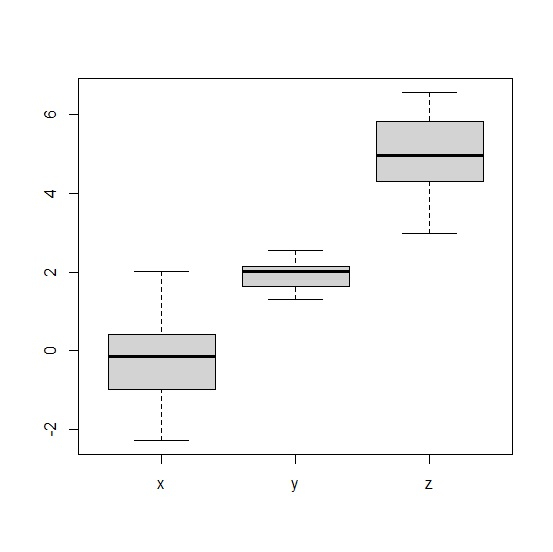
Extracting the statistical summary from boxplot of df −
Example
Summary<-boxplot(df)$stats
colnames(Summary)<-c("x","y","z")
rownames(Summary)<-c("Min","First Quartile","Median","Third Quartile","Maximum")
Summary
Output
x y z Min -2.2674234 1.315945 2.979569 First Quartile -0.9676907 1.630667 4.302095 Median -0.1463865 2.023123 4.953950 Third Quartile 0.4113048 2.143927 5.827592 Maximum 2.0171994 2.544108 6.561526
Example
Gender_data<-data.frame(Male=rpois(20,50),Female=rpois(20,50)) Gender_data
Output
Male Female 1 56 34 2 48 58 3 48 55 4 50 37 5 47 53 6 56 46 7 56 50 8 48 42 9 44 37 10 59 54 11 69 44 12 53 43 13 66 43 14 42 45 15 49 54 16 45 45 17 46 45 18 42 61 19 68 46 20 60 65
Example
Summary<-boxplot(Gender_data)
Output
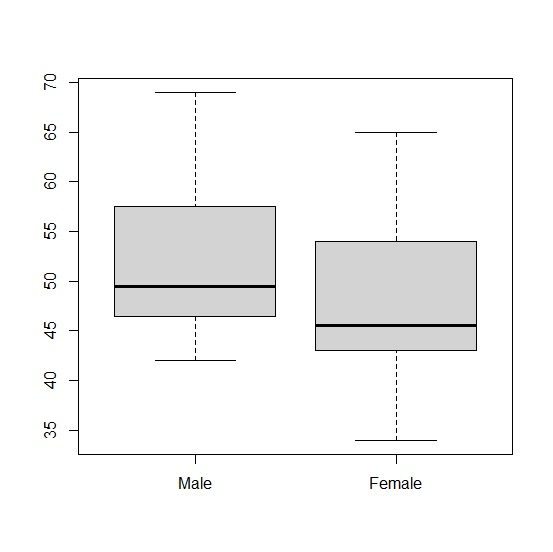
Extracting the statistical summary from boxplot of df −
Example
Summary<-boxplot(Gender_data)$stats
colnames(Summary)<-c("Male","Female")
rownames(Summary)<-c("Min","First Quartile","Median","Third Quartile","Maximum")
Summary
Output
Male Female Min 42.0 34.0 First Quartile 46.5 43.0 Median 49.5 45.5 Third Quartile 57.5 54.0 Maximum 69.0 65.0 attr(,"class") Male "integer"

Advertisements
