
 Data Structure
Data Structure Networking
Networking RDBMS
RDBMS Operating System
Operating System Java
Java MS Excel
MS Excel iOS
iOS HTML
HTML CSS
CSS Android
Android Python
Python C Programming
C Programming C++
C++ C#
C# MongoDB
MongoDB MySQL
MySQL Javascript
Javascript PHP
PHP
- Selected Reading
- UPSC IAS Exams Notes
- Developer's Best Practices
- Questions and Answers
- Effective Resume Writing
- HR Interview Questions
- Computer Glossary
- Who is Who
How to export data frame in R to excel?
To export data frame in R to excel can be done with the help of write.xlsx function of xlsx package. We would need to pass the data frame name, the file name and the sheet name in which we want to save the data frame. For example, if we have a data frame called df with file name Excel_df and on sheet1 then the data frame will be saved by using the below command −
write.xlsx(df, file="Excel_df.xlsx", sheetName = "Sheet1")
Consider the below data frame −
Example
x<-rnorm(20) y<-rnorm(20) z<-rnorm(20) df<-data.frame(x,y,z) df
Output
x y z 1 0.04319856 1.6785739 1.77106752 2 -0.36870535 -0.5876720 -0.13563273 3 -1.11985900 -1.1756613 0.99374670 4 0.07497696 -0.1004814 0.59998832 5 0.47198699 -0.9880506 0.56023277 6 -0.40857098 0.4455695 -1.01059422 7 0.19381445 -1.0285333 1.35449579 8 -1.56931369 0.3467661 0.09928035 9 0.01467629 -0.9501424 -0.27383159 10 -0.70354093 -1.2913159 -0.26957811 11 0.13393603 0.2261357 -0.26161987 12 1.26584454 1.4669579 0.23035925 13 1.24692292 0.8695646 -0.94605061 14 0.73639868 1.3668048 -0.91025497 15 -1.59570185 -1.8947813 2.01405239 16 1.97949873 0.8275024 0.10388833 17 0.28805664 1.4392612 1.91595195 18 0.26419780 1.0322670 0.04117154 19 -0.19036166 -0.1917548 -1.41957429 20 0.20173227 1.4283021 0.25179883
Loading xlsx package and exporting the data frame df in Excel −
Example
library("xlsx")
write.xlsx(df, file="ExcelExport.xlsx", sheetName = "Sheet1")
Output
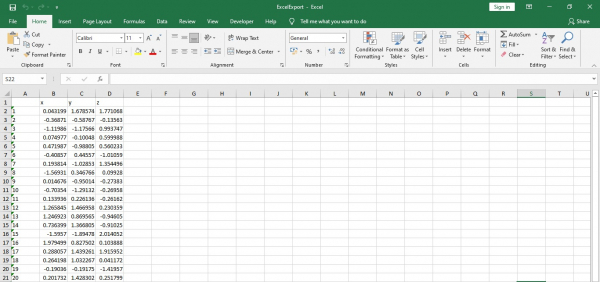

Advertisements
