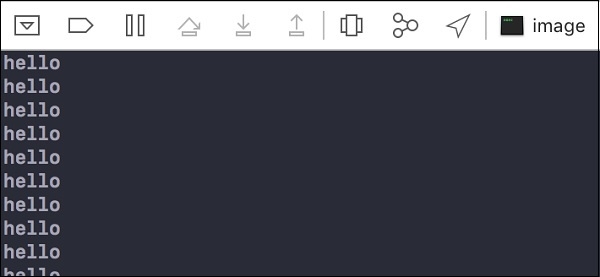Data Structure
Data Structure Networking
Networking RDBMS
RDBMS Operating System
Operating System Java
Java MS Excel
MS Excel iOS
iOS HTML
HTML CSS
CSS Android
Android Python
Python C Programming
C Programming C++
C++ C#
C# MongoDB
MongoDB MySQL
MySQL Javascript
Javascript PHP
PHP
- Selected Reading
- UPSC IAS Exams Notes
- Developer's Best Practices
- Questions and Answers
- Effective Resume Writing
- HR Interview Questions
- Computer Glossary
- Who is Who
How to execute a task repeatedly after fixed time intervals in iOS
Apple has predefined class Timer, that fires after a certain time interval has elapsed, sending a specified message to a target object.
To read more about the Timer class you can check official apple documentation here
https://developer.apple.com/documentation/foundation/timer
To execute the task repeatedly after fixed interval of time we are going to use timer class. We are going to develop a sample application where the application prints hello Tutorials Point after every 5 seconds.
So let’s get started,
Step 1 − Open Xcode → New Project → Single View Application → Let’s name it “HelloTutotrialsPoint”
Step 2 − Open ViewController.swift and write one method doSomething() below ViewDidLoad(). Copy paste below code in your doSomething method().
private func doSomething() {
let timer = Timer.scheduledTimer(timeInterval: 5.0, target: self,
selector: #selector(ViewController.hello), userInfo: nil, repeats: true)
}
Step 3: Implement/Create hello (selector ) as show below, and call doSomething() within ViewDidLoad().
@objc func hello() {
print("hello")
}
Your final code should look like below
import UIKit
class ViewController: UIViewController, UITextFieldDelegate {
override func viewDidLoad() {
super.viewDidLoad()
// Do any additional setup after loading the view, typically from a nib.
self.doSomething()
}
private func doSomething() {
let timer = Timer.scheduledTimer(timeInterval: 5.0, target: self,
selector: #selector(ViewController.hello), userInfo: nil, repeats: true)
}
@objc func hello() {
print("hello")
}
}
We’re done run your application and check out the output in console, you’ll see “hello” printing after time interval of 5 seconds.