
 Data Structure
Data Structure Networking
Networking RDBMS
RDBMS Operating System
Operating System Java
Java MS Excel
MS Excel iOS
iOS HTML
HTML CSS
CSS Android
Android Python
Python C Programming
C Programming C++
C++ C#
C# MongoDB
MongoDB MySQL
MySQL Javascript
Javascript PHP
PHP
- Selected Reading
- UPSC IAS Exams Notes
- Developer's Best Practices
- Questions and Answers
- Effective Resume Writing
- HR Interview Questions
- Computer Glossary
- Who is Who
How to download APK files from Google Play Store on Linux
Do you know how to download APK (Android packaging kit) files from Google Play store on Linux? One of the easiest way is to install APK on Android mobile for downloading APK files from Google Play Store to Hard Disk and install them on the Android device manually.
There are several ways to download APK file(s) on Linux. One of the most used ways is via an open-source Linux software called GooglePlayDownloader. It works on python based GUI. It enables you to search and download APK files from Google play store. This article gives information about, how to install GooglePlayDownloader and download the APK files from it.
Python Dependencies
GooglePlayDownloader requires Python with SNI (Server Name Indication) support for SSL/TLS communication. This feature comes with Python 2.7.9 or higher. So before installing Googleplaydownloader,install python packages.
Method 1 – Auto install dependencies
Step 1 – Install all dependencies for GooglePlayDownloader
Before installing GooglePlayDownloader, download python-ndg-httpsclient deb package for installing any missing dependencies on older Ubuntu distributions. To install python deb packages, use the following command –
$ wget http://mirrors.kernel.org/ubuntu/pool/main/n/ndg-httpsclient/python-ndg-httpsclient_0.3.2-1ubuntu4_all.deb
The output should be like this –
tp@linux:~$ wget http://mirrors.kernel.org/ubuntu/pool/main/n/ndg-httpsclient/python-ndg-httpsclient_0.3.2-1ubuntu4_all.deb --2016-02-11 15:07:01-- http://mirrors.kernel.org/ubuntu/pool/main/n/ndg-httpsclient/python-ndg-httpsclient_0.3.2-1ubuntu4_all.deb Resolving mirrors.kernel.org (mirrors.kernel.org)... 198.145.20.143, 149.20.37.36, 2620:3:c000:a:0:1994:3:14, ... Connecting to mirrors.kernel.org (mirrors.kernel.org)|198.145.20.143|:80... connected. HTTP request sent, awaiting response... 200 OK Length: 20814 (20K) [application/octet-stream] Saving to: ‘python-ndg-httpsclient_0.3.2-1ubuntu4_all.deb’ 100%[======================================>] 20,814 73.2KB/s in 0.3s 2016-02-11 15:07:02 (73.2 KB/s) - ‘python-ndg-httpsclient_0.3.2-1ubuntu4_all.deb’ saved [20814/20814]
Step 2 – To install GooglePlayDownloader, use the following command –
$ wget http://codingteam.net/project/googleplaydownloader/download/file/googleplaydownloader_1.7-1_all.deb
The output should be like this –
$ wget http://codingteam.net/project/googleplaydownloader/download/file/googleplaydownloader_1.7-1_all.deb --2016-02-11 15:08:54-- http://codingteam.net/project/googleplaydownloader/download/file/googleplaydownloader_1.7-1_all.deb Resolving codingteam.net (codingteam.net)... 212.83.148.207 Connecting to codingteam.net (codingteam.net)|212.83.148.207|:80... connected. HTTP request sent, awaiting response... 302 Found Location: http://codingteam.net/project/googleplaydownloader/upload/releases/googleplaydownloader_1.7-1_all.deb [following] --2016-02-11 15:08:54-- http://codingteam.net/project/googleplaydownloader/upload/releases/googleplaydownloader_1.7-1_all.deb Reusing existing connection to codingteam.net:80. HTTP request sent, awaiting response... 200 OK Length: 148458 (145K) [application/x-debian-package] Saving to: ‘googleplaydownloader_1.7-1_all.deb’ 100%[======================================>] 1,48,458 197KB/s in 0.7s 2016-02-11 15:08:55 (197 KB/s) - ‘googleplaydownloader_1.7-1_all.deb’ saved [148458/148458]
Method 2 – Manually install dependencies
Step 1 – Install gdebi Packages
Usegdebi command that will automatically handle all other commands. To install gdebi package, use the following command –
$ sudo apt-get install gdebi-core
The output should be like this –
Reading package lists... Done Building dependency tree Reading state information... Done The following NEW packages will be installed: gdebi-core 0 upgraded, 1 newly installed, 0 to remove and 275 not upgraded. Need to get 9,772 B of archives. After this operation, 135 kB of additional disk space will be used. Get:1 http://in.archive.ubuntu.com/ubuntu/ trusty-updates/main gdebi-core all 0.9.5.3ubuntu2 [9,772 B] Fetched 9,772 B in 5s (1,757 B/s) Selecting previously unselected package gdebi-core. .....
Step 2 – Install python-ndg-httpsclient
To install python-ndg-httpsclient, use the following command –
$ sudo gdebi python-ndg-httpsclient_0.3.2-1ubuntu4_all.deb
The output should be like this –
Reading package lists... Done Building dependency tree Reading state information... Done Building data structures... Done Building data structures... Done enhanced HTTPS support for httplib and urllib2 using PyOpenSSL ndg-httpsclient is a HTTPS client implementation for httplib and urllib2 based on PyOpenSSL. PyOpenSSL provides a more fully featured SSL implementation over the default provided with Python and importantly enables full verification of the SSL peer. Do you want to install the software package? [y/N]:y Selecting previously unselected package python-ndg-httpsclient. (Reading database ... 204828 files and directories currently installed.) Preparing to unpack python-ndg-httpsclient_0.3.2-1ubuntu4_all.deb ... Unpacking python-ndg-httpsclient (0.3.2-1ubuntu4) ... Setting up python-ndg-httpsclient (0.3.2-1ubuntu4) ... ....
Step 3 – Install GooglePlayDownloader
To install GoogleplayDownloader, Use the following command –
$ sudo gdebi googleplaydownloader_1.7-1_all.deb
The output should be like this –
Reading package lists... Done Building dependency tree Reading state information... Done Building data structures... Done Building data structures... Done Requires the installation of the following packages: libjs-jquery libjs-sphinxdoc libjs-underscore libwxbase2.8-0 libwxgtk-media2.8-0 libwxgtk2.8-0 python-configparser python-protobuf python-pyasn1 python-wxgtk2.8 python-wxversion Google Play Downloader Download Android application APK from Google Play Store without any personal Google account. Do you want to install the software package? [y/N]:y Get:1 http://in.archive.ubuntu.com/ubuntu/ trusty/universe libwxbase2.8-0 amd64 2.8.12.1+dfsg-2ubuntu2 [460 kB] Get:2 http://in.archive.ubuntu.com/ubuntu/ trusty/universe libwxgtk2.8-0 amd64 2.8.12.1+dfsg-2ubuntu2 [2371 kB] Get:3 http://in.archive.ubuntu.com/ubuntu/ trusty/universe libwxgtk-media2.8-0 amd64 2.8.12.1+dfsg-2ubuntu2 [28.6 kB] Get:4 http://in.archive.ubuntu.com/ubuntu/ trusty/main libjs-jquery all 1.7.2+dfsg-2ubuntu1 [78.8 kB] Get:5 http://in.archive.ubuntu.com/ubuntu/ trusty/main libjs-underscore all 1.4.4-2ubuntu1 [45.6 kB] .....
Open GooglePlayDownloader
To open GooglePlayDownloader, use the following command –
$ googleplaydownloader
The output should be like this –

At search bar, Type the name of the APK file that you want to download. Suppose, I have searched for tutorialspoint. The output should be like this –

Click on theDownload selected Apk(s) button. It shows the output should be like this –
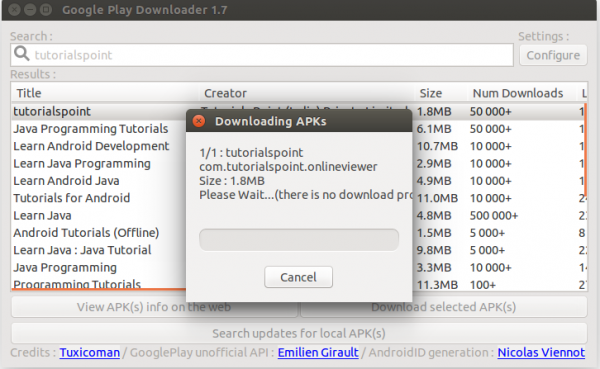
Finally, you will get a selected APK file on Hard disk.
Congratulations! Now, you know “How to download APK files from Google Play Store on Linux”. We’ll learn more about these types of commands in our next Linux post. Keep reading!

