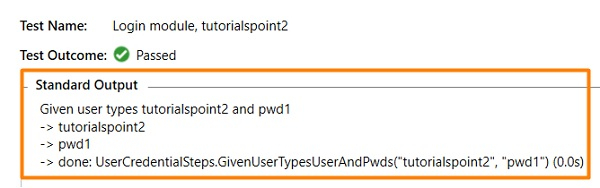Data Structure
Data Structure Networking
Networking RDBMS
RDBMS Operating System
Operating System Java
Java MS Excel
MS Excel iOS
iOS HTML
HTML CSS
CSS Android
Android Python
Python C Programming
C Programming C++
C++ C#
C# MongoDB
MongoDB MySQL
MySQL Javascript
Javascript PHP
PHP
- Selected Reading
- UPSC IAS Exams Notes
- Developer's Best Practices
- Questions and Answers
- Effective Resume Writing
- HR Interview Questions
- Computer Glossary
- Who is Who
How to do DataDriven testing in specflow api using Selenium?
We can do data driven testing in SpecFlow with/without the Examples keyword. In case we are not using the keyword Examples, then we have to send the data from the steps (enclosed in '') in the Feature file.
Feature File Implementation
Feature: Launching application Scenario: Launch URL Given User hits URL 'https://www.tutorialspoint.com/index.htm'
Example
Step Definition File Implementation
using System;
using TechTalk.SpecFlow;
namespace SpecFlowProject1.Features{
[Binding]
public class LaunchingApplicationSteps{
[Given(@"User hits URL '(.*)'")]
public void GivenUserHitsURL(string url){
Console.WriteLine(url);
}
}
}
Output

Next, we will perform the data driven testing using the Examples keyword. Here, the scenarios are defined within the Scenario Outline keyword. With this approach, we can run the same Scenario with multiple data sets.
The data sets are declared below the Examples section in the form of rows. Also, each data is separated by the | symbol. If there are two rows of data, it means that the same scenario shall execute two times with two different data sets. The steps in the Feature file should contain the header of the Examples table enclosed with <>.
Feature File Implementation
Feature: User credential Scenario Outline: Login module Given user types <username> and <password> Examples: | username | password | | tutorialspoint1| pwd | | tutorialspoint2| pwd1 |
Example
Step Definition File Implementation
using System;
using TechTalk.SpecFlow;
namespace SpecFlowProject1.Features{
[Binding]
public class UserCredentialSteps{
[Given(@"user types (.*) and (.*)")]
public void GivenUserTypesUserAndPwds(string username, string password){
Console.WriteLine(username);
Console.WriteLine(password);
}
}
}
Output
With first data set −
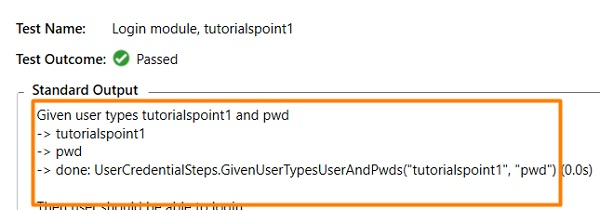
With second data set −