
 Data Structure
Data Structure Networking
Networking RDBMS
RDBMS Operating System
Operating System Java
Java MS Excel
MS Excel iOS
iOS HTML
HTML CSS
CSS Android
Android Python
Python C Programming
C Programming C++
C++ C#
C# MongoDB
MongoDB MySQL
MySQL Javascript
Javascript PHP
PHP
- Selected Reading
- UPSC IAS Exams Notes
- Developer's Best Practices
- Questions and Answers
- Effective Resume Writing
- HR Interview Questions
- Computer Glossary
- Who is Who
How to do session handling in Selenium Webdriver?
We can perform session handling with the help of Selenium webdriver with a TestNG framework. To trigger different sessions, we shall use the attribute parallel in the TestNG XML file.
A TestNG execution configuration is done in the TestNG XML. To create multiple sessions, we shall add the attributes – parallel and thread-count in the XML file.
The attribute thread-count controls the number of sessions to be created while executing the tests in a parallel mode. The value of parallel attribute is set to methods.
In our example, we would have three methods with three different session ids which are executing in parallel.
Example
import org.openqa.selenium.WebDriver;
import org.testng.annotations.Test;
import org.openqa.selenium.chrome.ChromeDriver;
import org.openqa.selenium.remote.RemoteWebDriver;
import org.openqa.selenium.remote.SessionId;
public class TestNG10 {
@Test
public void myTest () {
System.setProperty("webdriver.chrome.driver",
"C:\Users\ghs6kor\Desktop\Java\chromedriver.exe");
WebDriver driver = new ChromeDriver();
//launch URL
driver.get("https://www.tutorialspoint.com/index.htm");
//get session ID
SessionId s = ((RemoteWebDriver) driver).getSessionId();
System.out.println("Session Id is for method1: " + s);
}@Test
public void myTest1 () {
System.setProperty("webdriver.chrome.driver",
"C:\Users\ghs6kor\Desktop\Java\chromedriver.exe");
WebDriver driver = new ChromeDriver();
//launch URL
driver.get("https://www.google.com/");
//get session ID
SessionId s = ((RemoteWebDriver) driver).getSessionId();
System.out.println("Session Id is for method1: " + s);
}@Test
public void myTest2 () {
System.setProperty("webdriver.chrome.driver",
"C:\Users\ghs6kor\Desktop\Java\chromedriver.exe");
WebDriver driver = new ChromeDriver();
//launch URL
driver.get("https://www.tutorialspoint.com/about/about_careers.htm/");
//get session ID
SessionId s = ((RemoteWebDriver) driver).getSessionId();
System.out.println("Session Id is for method1: " + s);
}
}
TestNG XML Implementation.
<!DOCTYPE suite SYSTEM "https://testng.org/testng-1.0.dtd" > <!—parallel methods set for execution with 3 threads--> <suite name="Test-Suite" parallel="methods" thread-count="3"> <test name="Tutorialspoint" > <classes> <class name="TestNG10" /> </classes> </test> </suite>
Output
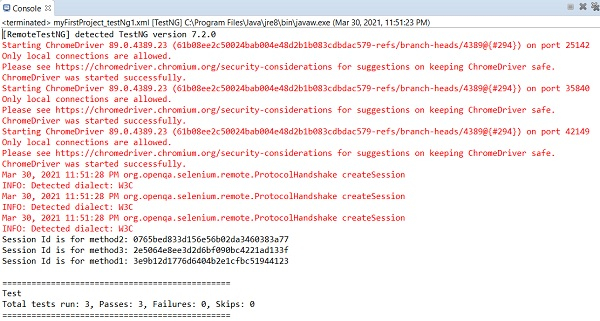

Advertisements
