
 Data Structure
Data Structure Networking
Networking RDBMS
RDBMS Operating System
Operating System Java
Java MS Excel
MS Excel iOS
iOS HTML
HTML CSS
CSS Android
Android Python
Python C Programming
C Programming C++
C++ C#
C# MongoDB
MongoDB MySQL
MySQL Javascript
Javascript PHP
PHP
- Selected Reading
- UPSC IAS Exams Notes
- Developer's Best Practices
- Questions and Answers
- Effective Resume Writing
- HR Interview Questions
- Computer Glossary
- Who is Who
How to display Y-axis with Euro sign using ggplot2 in R?
When we have a Euro currency column in an R data frame as a response variable then we might to display the Euro sign in the plot created by using ggplot2 package. For this purpose, we can use scales package and the scale for Y axis will be changed by using the command scale_y_continuous(labels=dollar_format(suffix="€",prefix="")) to the plot command.
Consider the below data frame −
Example
x<-rpois(20,5) y<-rpois(20,100) df<-data.frame(x,y) df
Output
x y 1 8 112 2 10 81 3 4 97 4 7 104 5 4 98 6 5 99 7 5 97 8 7 97 9 5 95 10 3 98 11 6 92 12 6 80 13 6 92 14 6 108 15 7 113 16 4 103 17 3 106 18 2 116 19 4 105 20 6 83
Loading ggplot2 package and creating a scatterplot between x and y −
Example
library(ggplot2) ggplot(df,aes(x,y))+geom_point()
Output
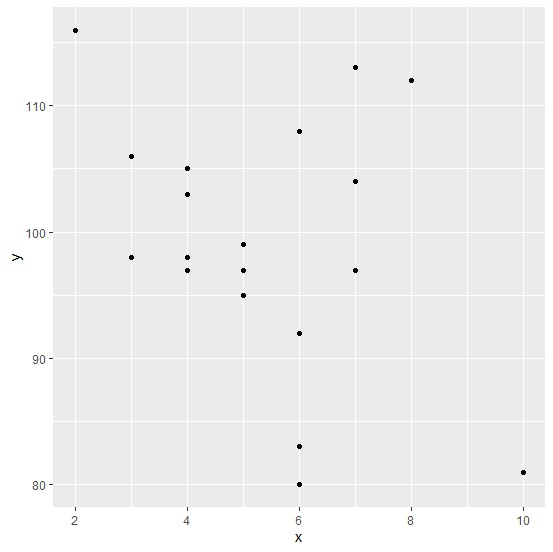
Loading scales package and creating the scatterplot with Euro sign displayed with Y-axis labels −
Example
library(scales) ggplot(df)+geom_point(aes(x,y))+scale_y_continuous(labels=dollar_format(suffix="€",prefix=""))
Output
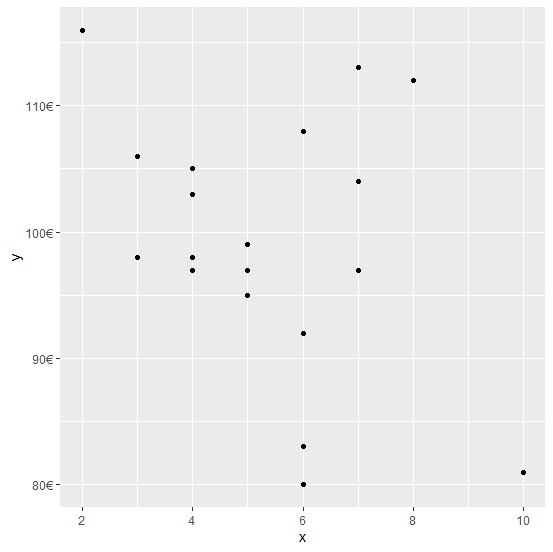

Advertisements
