
 Data Structure
Data Structure Networking
Networking RDBMS
RDBMS Operating System
Operating System Java
Java MS Excel
MS Excel iOS
iOS HTML
HTML CSS
CSS Android
Android Python
Python C Programming
C Programming C++
C++ C#
C# MongoDB
MongoDB MySQL
MySQL Javascript
Javascript PHP
PHP
- Selected Reading
- UPSC IAS Exams Notes
- Developer's Best Practices
- Questions and Answers
- Effective Resume Writing
- HR Interview Questions
- Computer Glossary
- Who is Who
How to display ID column values in a scatterplot created with ggplot2 in R?
To display ID column values in a scatterplot created with ggplot2 in R, we can follow the below steps −
- First of all, create a data frame.
- Then, create the scatterplot using ggplot2.
- After that, create the same plot with label argument inside aes and add the geom_text function.
Create the data frame
Let's create a data frame as shown below −
> ID<-1:10 > x<-rnorm(10) > y<-rnorm(10) > df<-data.frame(ID,x,y) > df
On executing, the above script generates the below output(this output will vary on your system due to randomization) −
ID x y 1 1 -0.6980655 0.4815529 2 2 1.0943027 0.2476090 3 3 1.3299122 0.4023055 4 4 -1.5713752 -1.0870443 5 5 -0.5254172 -0.9559608 6 6 1.2467670 0.5690500 7 7 -0.6193448 -0.6816401 8 8 -0.3558055 0.2776055 9 9 0.8396879 1.3638565 10 10 -1.0508085 0.7066900
Create the scatterplot using ggplot2
Using geom_point function of ggplot2 package to create the scatterplot −
> ID<-1:10 > x<-rnorm(10) > y<-rnorm(10) > df<-data.frame(ID,x,y) > library(ggplot2) > ggplot(df,aes(x,y))+geom_point()
Output
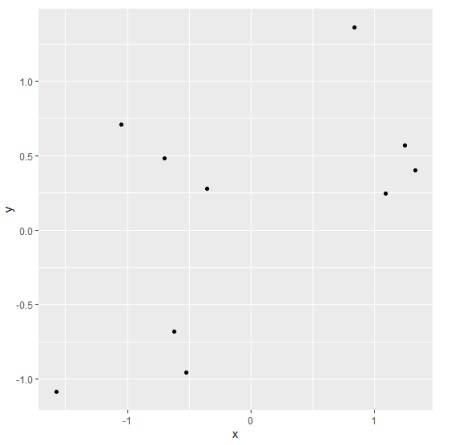
Create the scatterplot with ID column values displayed on the plot
Using geom_text function and use label argument inside aes of ggplot function to create the scatterplot with ID column values displayed on the plot −
> ID<-1:10 > x<-rnorm(10) > y<-rnorm(10) > df<-data.frame(ID,x,y) > library(ggplot2) > ggplot(df,aes(x,y,label=ID))+geom_text()
Output
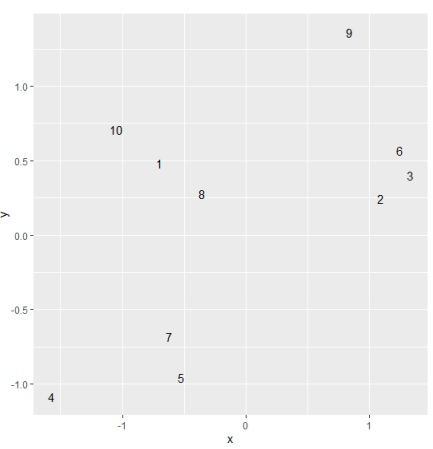

Advertisements
