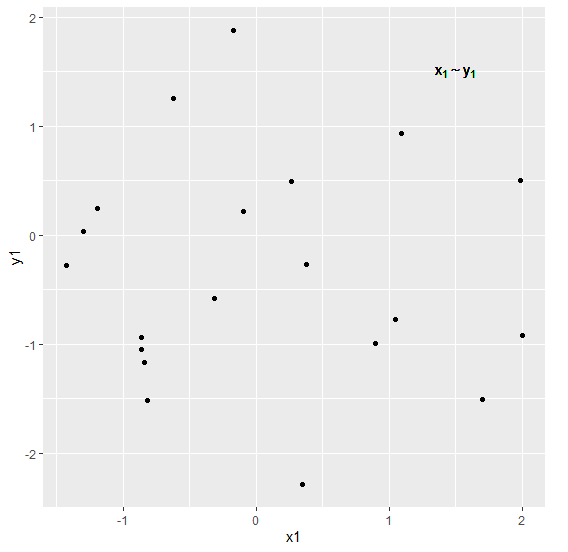Data Structure
Data Structure Networking
Networking RDBMS
RDBMS Operating System
Operating System Java
Java MS Excel
MS Excel iOS
iOS HTML
HTML CSS
CSS Android
Android Python
Python C Programming
C Programming C++
C++ C#
C# MongoDB
MongoDB MySQL
MySQL Javascript
Javascript PHP
PHP
- Selected Reading
- UPSC IAS Exams Notes
- Developer's Best Practices
- Questions and Answers
- Effective Resume Writing
- HR Interview Questions
- Computer Glossary
- Who is Who
How to display a variable with subscript ggplot2 graph in R?
Sometimes we have variables that have a subscript associated with them. This subscript is used to define the characteristics of the variable or to differentiate similar variables from each other.
In this type of situation, displaying a variable with subscript in a graph created with the help of ggplot2 can be done by using the geom_text function. Check out the below Example to understand how it can be done.
Example
Consider the below data frame −
x1<-rnorm(20) x2<-rnorm(20) y1<-rnorm(20) df<-data.frame(x1,x2,y1) df
The following dataframe is created
x1 x2 y1 1 -0.31525919 2.67454325 -0.57732755 2 1.99006420 0.78801339 0.50358685 3 0.89976037 1.72569787 -0.99164173 4 -0.83917900 1.08725917 -1.16835169 5 -1.42694308 1.13963766 -0.27289094 6 -0.86478551 0.96600534 -1.05109773 7 -0.85993732 -1.76012492 -0.93524050 8 -1.29924306 1.18749553 0.03820085 9 0.26418756 0.47682055 0.48917207 10 2.00518885 -1.26428211 -0.92215552 11 1.09006592 -0.74973755 0.93209043 12 1.05100909 0.49159307 -0.77247422 13 -0.62451882 0.53191819 1.25542082 14 -1.19159113 -1.44492176 0.24861869 15 0.37581539 -0.81251569 -0.26883516 16 -0.09544343 0.67109002 0.22284421 17 -0.81413602 -0.48702643 -1.51936451 18 -0.16966281 0.03563694 1.88394447 19 0.34778835 -1.45162938 -2.28972427 20 1.70094258 -0.59359544 -1.50645407
To load the ggplot2 package and create scatterplot between x1 and y1 on the above created data frame, add the following code to the above snippet −
x1<-rnorm(20) x2<-rnorm(20) y1<-rnorm(20) df<-data.frame(x1,x2,y1) library(ggplot2) ggplot(df,aes(x1,y1))+geom_point()
Output
If you execute all the above given snippets as a single program, it generates the following Output −
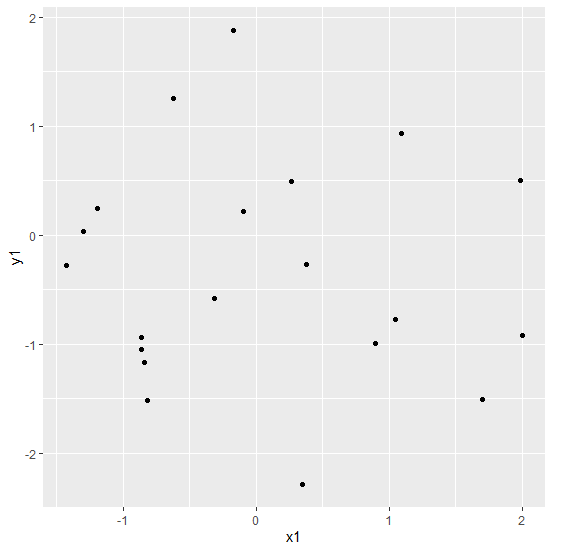
To create scatterplot between x1 and y1 where 1 is subscript on the above created data frame, add the following code to the above snippet −
x1<-rnorm(20) x2<-rnorm(20) y1<-rnorm(20) df<-data.frame(x1,x2,y1) library(ggplot2) ggplot(df,aes(x1,y1))+geom_point()+geom_text(aes(label="x[1] %~% y[1]",x=1.5,y=1.5),parse=TRUE)
Output
If you execute all the above given snippets as a single program, it generates the following Output −