
 Data Structure
Data Structure Networking
Networking RDBMS
RDBMS Operating System
Operating System Java
Java MS Excel
MS Excel iOS
iOS HTML
HTML CSS
CSS Android
Android Python
Python C Programming
C Programming C++
C++ C#
C# MongoDB
MongoDB MySQL
MySQL Javascript
Javascript PHP
PHP
- Selected Reading
- UPSC IAS Exams Notes
- Developer's Best Practices
- Questions and Answers
- Effective Resume Writing
- HR Interview Questions
- Computer Glossary
- Who is Who
How to detach a package in R?
To detach a package in R, we can simply use the detach function. But we need to remember that once the package will be detached there is no way to use any of the functions of that particular package. We make this mistake if we forget about detachment. For example, if we detach ggplot2 package using detach function detach(package:ggplot2,unload=TRUE) and again run the ggplot or qplot function then there will be an error.
Example
Consider the below data frame −
> x<-rnorm(10) > y<-rnorm(10) > df<-data.frame(x,y) > df
Output
x y 1 -0.09124881 0.8106691 2 -0.20521435 -1.0067072 3 -1.07904498 1.3867400 4 1.34461945 -1.4676405 5 -0.21731862 0.5801624 6 -0.54413731 0.1817524 7 1.05737101 0.7518694 8 -0.08566360 0.3428287 9 -0.40894417 -0.2992289 10 1.71507507 0.9979026
Loading ggplot2 package and creating a scatterplot −
> library(ggplot2) > ggplot(df,aes(x,y))+geom_point()
Output
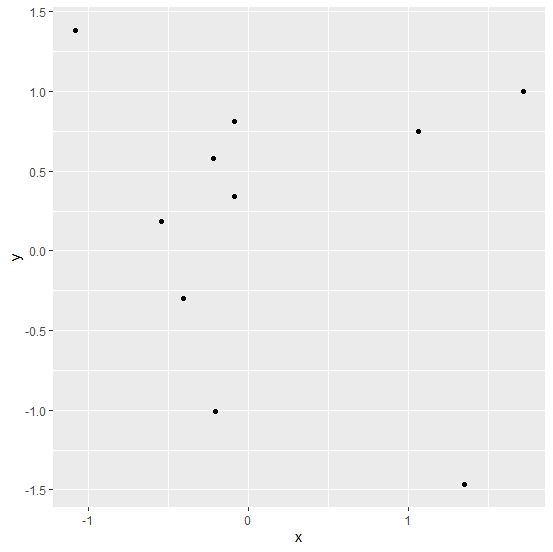
Detaching the ggplot2 package −
> detach(package:ggplot2,unload=TRUE)
Now again creating the plot −
> ggplot(df,aes(x,y))+geom_point() Error in ggplot(df, aes(x, y)) : could not find function "ggplot"

Advertisements
