
 Data Structure
Data Structure Networking
Networking RDBMS
RDBMS Operating System
Operating System Java
Java MS Excel
MS Excel iOS
iOS HTML
HTML CSS
CSS Android
Android Python
Python C Programming
C Programming C++
C++ C#
C# MongoDB
MongoDB MySQL
MySQL Javascript
Javascript PHP
PHP
- Selected Reading
- UPSC IAS Exams Notes
- Developer's Best Practices
- Questions and Answers
- Effective Resume Writing
- HR Interview Questions
- Computer Glossary
- Who is Who
How to delete lines from a Python tkinter canvas?
The Canvas widget has many use-cases in GUI application development. We can use a Canvas widget to draw shapes, creating graphics, images, and many other things. To draw a line in Canvas, we can use create_line(x,y,x1,y1, **options) method. In Tkinter, we can draw two types of lines − simple and dashed.
If you want your application to delete the created lines, then you can use the delete() method.
Example
Let us have a look at the example where we will delete the line defined in the Canvas widget.
# Import the required libraries
from tkinter import *
# Create an instance of tkinter frame or window
win=Tk()
# Set the size of the tkinter window
win.geometry("700x350")
# Define a function to delete the shape
def on_click():
canvas.delete(line)
# Create a canvas widget
canvas=Canvas(win, width=500, height=300)
canvas.pack()
# Add a line in canvas widget
line=canvas.create_line(100,200,200,35, fill="red", width=10)
# Create a button to delete the button
Button(win, text="Delete Shape", command=on_click).pack()
win.mainloop()
Output
If we run the above code, it will display a window with a button and a shape in the canvas.
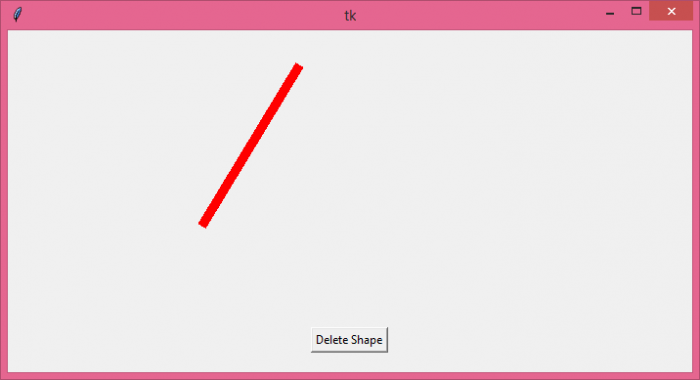
Now, click the "Delete Shape" button to delete the displayed line from the canvas.

Advertisements
