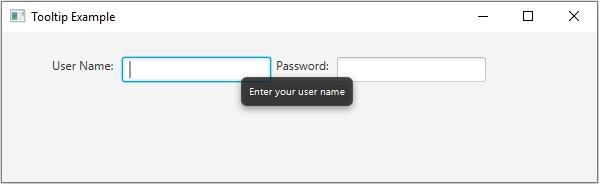Data Structure
Data Structure Networking
Networking RDBMS
RDBMS Operating System
Operating System Java
Java MS Excel
MS Excel iOS
iOS HTML
HTML CSS
CSS Android
Android Python
Python C Programming
C Programming C++
C++ C#
C# MongoDB
MongoDB MySQL
MySQL Javascript
Javascript PHP
PHP
- Selected Reading
- UPSC IAS Exams Notes
- Developer's Best Practices
- Questions and Answers
- Effective Resume Writing
- HR Interview Questions
- Computer Glossary
- Who is Who
How to create a tool tip using JavaFX?
A tooltip is a UI element, using which you can provide additional information about the elements in a GUI application.
Whenever you hover over the mouse pointer over an element (say, button, label, etc..) in your application, the tooltip displays a hint about it.
In JavaFX the tooltip is represented by the javafx.scene.control.Tooltip class, you can create a tooltip by instantiating it.
Creating the Tooltip
The text property of this class holds the text/hint to be displayed by the current tooltip. You can set the value to this property using the setText() method. Or, you can just pass the text to be displayed (String) as a parameter to the constructor of the tooltip class.
Once you have created a tooltip you can install it on any node using the install() method. (parameters − Node and Tooltip).
You can also set a tooltip to a control element using the setTooltip() method of the javafx.scene.control.Control class ( parent class for all user interfaces controls.)
Example
import javafx.application.Application;
import javafx.geometry.Insets;
import javafx.scene.Scene;
import javafx.scene.control.Label;
import javafx.scene.control.PasswordField;
import javafx.scene.control.TextField;
import javafx.scene.control.Tooltip;
import javafx.scene.layout.HBox;
import javafx.scene.paint.Color;
import javafx.stage.Stage;
public class TooltipExample extends Application {
public void start(Stage stage) {
//Creating labels
Label label1 = new Label("User Name: ");
Label label2 = new Label("Password: ");
//Creating text and password fields
TextField textField = new TextField();
PasswordField pwdField = new PasswordField();
//Creating tool tip for text field
Tooltip toolTipTxt = new Tooltip("Enter your user name");
//Setting the tool tip to the text field
Tooltip.install(textField, toolTipTxt);
//Creating tool tip for password field
Tooltip toolTipPwd = new Tooltip("Enter your password");
//Setting the tool tip to the text field
Tooltip.install(pwdField, toolTipPwd);
//Adding labels for nodes
HBox box = new HBox(5);
box.setPadding(new Insets(25, 5 , 5, 50));
box.getChildren().addAll(label1, textField, label2, pwdField);
//Setting the stage
Scene scene = new Scene(box, 595, 150, Color.BEIGE);
stage.setTitle("Tooltip Example");
stage.setScene(scene);
stage.show();
}
public static void main(String args[]){
launch(args);
}
}
Output