
 Data Structure
Data Structure Networking
Networking RDBMS
RDBMS Operating System
Operating System Java
Java MS Excel
MS Excel iOS
iOS HTML
HTML CSS
CSS Android
Android Python
Python C Programming
C Programming C++
C++ C#
C# MongoDB
MongoDB MySQL
MySQL Javascript
Javascript PHP
PHP
- Selected Reading
- UPSC IAS Exams Notes
- Developer's Best Practices
- Questions and Answers
- Effective Resume Writing
- HR Interview Questions
- Computer Glossary
- Who is Who
How to create a plot with dashed regression line in base R?
To create a regression line in base R, we use abline function after creating the scatterplot but if we want to have the line dash format then lty argument must also be used with value equals to 2 after defining the regression model inside abline. For example, if we have two columns x and y stored in a data frame called df then the plot with dashed regression line can be created by using −
plot(y~x,data=df) abline(lm(df$y~df$x),lty=2)
Example
Consider the below data frame −
> x<-rnorm(20,5,0.27) > y<-rnorm(20,5,0.04) > df<-data.frame(x,y) > df
Output
x y 1 5.243553 4.969598 2 4.681088 5.076128 3 4.681055 5.041027 4 5.258455 4.989137 5 5.131443 4.987677 6 4.758463 5.018593 7 5.112578 5.022733 8 4.920249 4.989048 9 4.859121 5.036731 10 5.706240 5.024192 11 5.245567 4.950013 12 5.437835 5.000518 13 4.870448 5.020207 14 4.815908 5.035733 15 4.732599 5.012715 16 4.994069 4.986095 17 4.908797 5.004708 18 4.918521 5.003732 19 5.002987 5.005675 20 4.941110 4.998503
Creating the scatterplot between x and y −
Example
plot(y~x,data=df)
Output
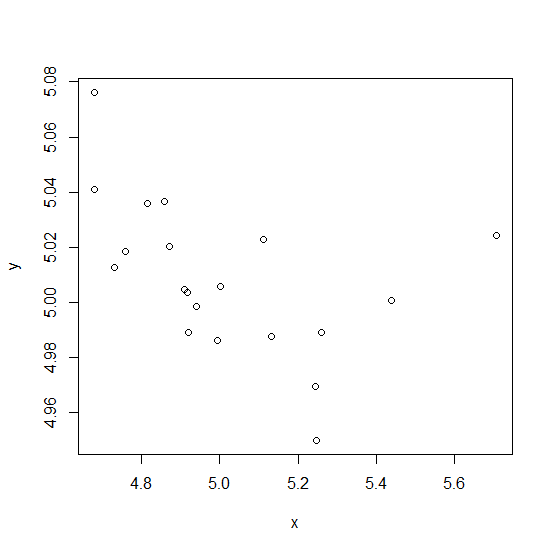
Adding the dashed regression line to the above plot −
Example
abline(lm(df$y~df$x),lty=2)
Output
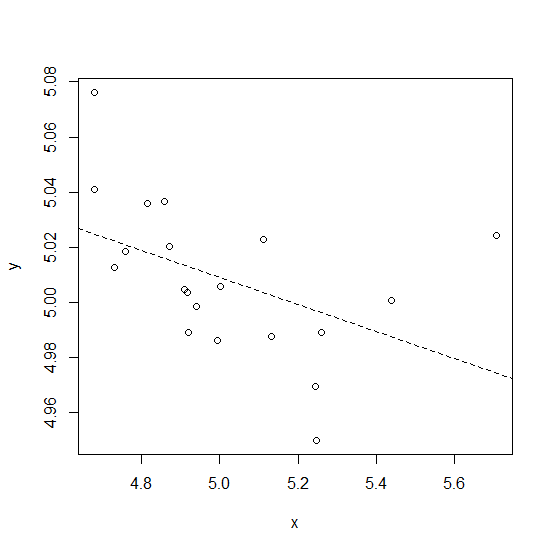

Advertisements
