
 Data Structure
Data Structure Networking
Networking RDBMS
RDBMS Operating System
Operating System Java
Java MS Excel
MS Excel iOS
iOS HTML
HTML CSS
CSS Android
Android Python
Python C Programming
C Programming C++
C++ C#
C# MongoDB
MongoDB MySQL
MySQL Javascript
Javascript PHP
PHP
- Selected Reading
- UPSC IAS Exams Notes
- Developer's Best Practices
- Questions and Answers
- Effective Resume Writing
- HR Interview Questions
- Computer Glossary
- Who is Who
How to create a plot in base R with tick marks but excluding axes lines?
To create a plot with tick marks but without axes lines, we first need to create the plot without axes and then add the tick marks. This can be done with the help of plot function and axis function in base R. The axis function will help us to decide where do we need the tick marks and the ticks.
Example1
> plot(1:10,axes=FALSE) > axis(1,c(1:10),col=NA,col.ticks=1)
Output
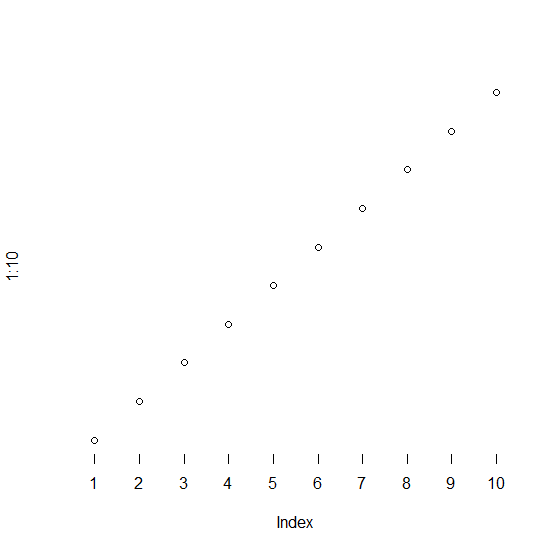
Example2
> x<-rpois(5,2) > x
Output
[1] 5 2 1 2 1
Example
> plot(x,axes=FALSE) > axis(1,c(1:5),col=NA,col.ticks=1)
Output
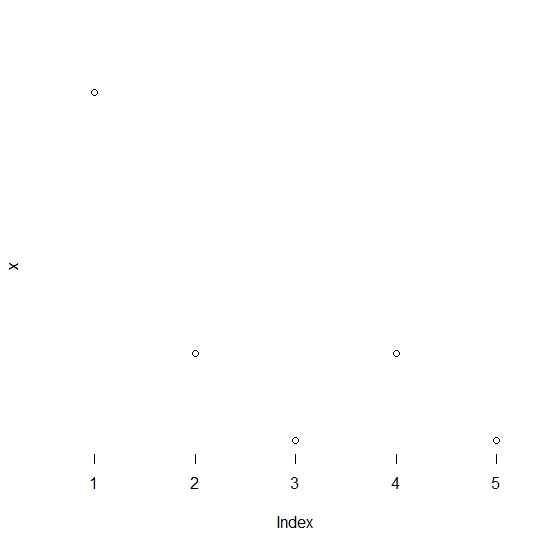

Advertisements
