
 Data Structure
Data Structure Networking
Networking RDBMS
RDBMS Operating System
Operating System Java
Java MS Excel
MS Excel iOS
iOS HTML
HTML CSS
CSS Android
Android Python
Python C Programming
C Programming C++
C++ C#
C# MongoDB
MongoDB MySQL
MySQL Javascript
Javascript PHP
PHP
- Selected Reading
- UPSC IAS Exams Notes
- Developer's Best Practices
- Questions and Answers
- Effective Resume Writing
- HR Interview Questions
- Computer Glossary
- Who is Who
How to create a heatmap for lower triangular matrix in R?
A heatmap is a diagrammatic representation of data where the values are represented with colours. Mostly, it is used to display data that has slight variation. We can draw it for a full matrix, an upper triangular matrix as well as a lower triangular matrix. This can be done with the help of image function.
Example1
> M1<-matrix(rpois(36,5),ncol=6) > M1
Output
[,1] [,2] [,3] [,4] [,5] [,6] [1,] 6 9 4 7 5 4 [2,] 6 6 4 3 7 5 [3,] 2 6 1 2 2 5 [4,] 5 6 2 4 3 5 [5,] 2 10 3 4 5 6 [6,] 5 6 6 4 4 3
Example
> M1[upper.tri(M1)]=NA > M1
Output
[,1] [,2] [,3] [,4] [,5] [,6] [1,] 6 NA NA NA NA NA [2,] 6 6 NA NA NA NA [3,] 2 6 1 NA NA NA [4,] 5 6 2 4 NA NA [5,] 2 10 3 4 5 NA [6,] 5 6 6 4 4 3
Example
> image(1:6,1:6,M1)
Output:
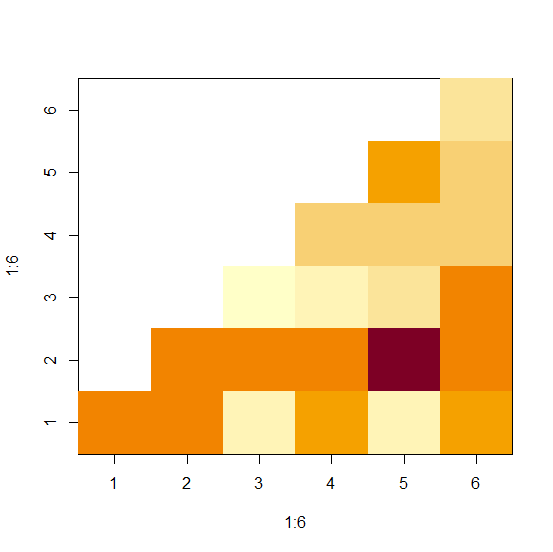
Example2
> M2<-matrix(rnorm(25,1,0.24),nrow=5) > M2
Output
[,1] [,2] [,3] [,4] [,5] [1,] 1.0839897 0.4979137 0.8792797 1.0867854 1.067157 [2,] 0.9422221 1.2385106 0.8464642 1.0249176 0.689996 [3,] 1.0664669 0.7912711 1.1352022 1.2694327 1.200055 [4,] 1.2765053 1.2013291 1.0647500 0.9837964 1.181706 [5,] 1.1613147 1.2735703 1.4184856 1.1998669 1.072919
Example
> M2[upper.tri(M2)]=NA > M2
Output
[,1] [,2] [,3] [,4] [,5] [1,] 1.0839897 NA NA NA NA [2,] 0.9422221 1.2385106 NA NA NA [3,] 1.0664669 0.7912711 1.135202 NA NA [4,] 1.2765053 1.2013291 1.064750 0.9837964 NA [5,] 1.1613147 1.2735703 1.418486 1.1998669 1.072919
Example
> image(1:5,1:5,M2)
Output:
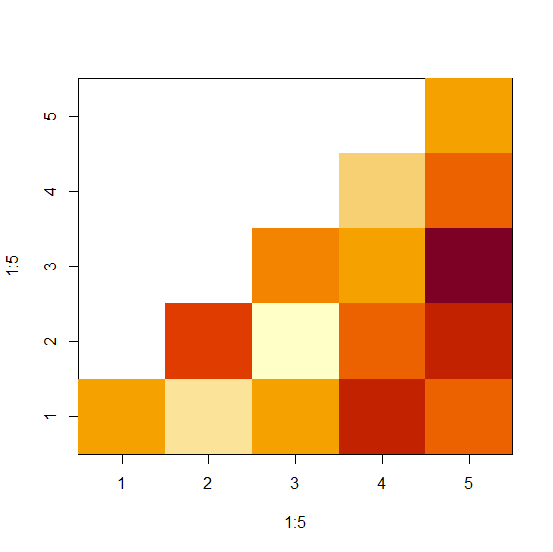

Advertisements
