
 Data Structure
Data Structure Networking
Networking RDBMS
RDBMS Operating System
Operating System Java
Java MS Excel
MS Excel iOS
iOS HTML
HTML CSS
CSS Android
Android Python
Python C Programming
C Programming C++
C++ C#
C# MongoDB
MongoDB MySQL
MySQL Javascript
Javascript PHP
PHP
- Selected Reading
- UPSC IAS Exams Notes
- Developer's Best Practices
- Questions and Answers
- Effective Resume Writing
- HR Interview Questions
- Computer Glossary
- Who is Who
How to create a gradient background color on scroll with CSS?
To create a gradient background color on scroll, the code is as follows −
Example
<!DOCTYPE html>
<html>
<head>
<style>
body {
height: 250vh;
color: white;
font-family: "Segoe UI", Tahoma, Geneva, Verdana, sans-serif;
background: linear-gradient(
141deg,
#a47dff 0%,
#4e28a7 40%,
#22053d 65%,
#72a4ff 75%
);
}
</style>
</head>
<body>
<h1>Change Background Gradient on Scroll Example</h1>
<p style="font-size: 30px;">
Lorem ipsum dolor sit amet consectetur adipisicing elit. Repellendus, laborum minus? Vero accusantium laborum quas cum, sed obcaecati quibusdam dignissimos.
</p>
<h2 style="position:fixed;">Scroll to see the effect.</h2>
</body>
</html>
Output
The above code will produce the following output −
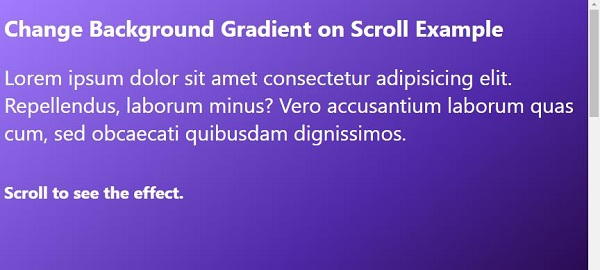
While scrolling the gradient will shift from dark blue to light blue −


Advertisements
