
 Data Structure
Data Structure Networking
Networking RDBMS
RDBMS Operating System
Operating System Java
Java MS Excel
MS Excel iOS
iOS HTML
HTML CSS
CSS Android
Android Python
Python C Programming
C Programming C++
C++ C#
C# MongoDB
MongoDB MySQL
MySQL Javascript
Javascript PHP
PHP
- Selected Reading
- UPSC IAS Exams Notes
- Developer's Best Practices
- Questions and Answers
- Effective Resume Writing
- HR Interview Questions
- Computer Glossary
- Who is Who
How to create a blank csv file in R?
We can create a blank csv file using a single line code in R and the function that can do this is cat. If we want to have the file blank then NULL value will be passed inside the function and the file name must be used. For example, if we want to create a blank file named as BlankCSV then it can be created by using the below code:
> cat(NULL,file="BlankCSV.csv")
Output:
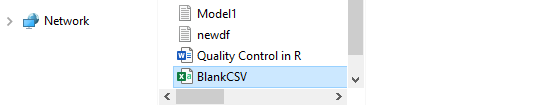
This is the output from documents folder of the system where all the R files are stored by default(we can change that location if we want to):
The output of the file will be like this:
Output
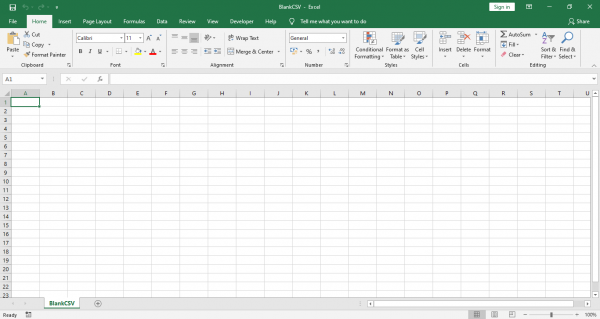

Advertisements
