
 Data Structure
Data Structure Networking
Networking RDBMS
RDBMS Operating System
Operating System Java
Java MS Excel
MS Excel iOS
iOS HTML
HTML CSS
CSS Android
Android Python
Python C Programming
C Programming C++
C++ C#
C# MongoDB
MongoDB MySQL
MySQL Javascript
Javascript PHP
PHP
- Selected Reading
- UPSC IAS Exams Notes
- Developer's Best Practices
- Questions and Answers
- Effective Resume Writing
- HR Interview Questions
- Computer Glossary
- Who is Who
How to convert ggplot2 graph into a plotly graph in R?
To convert ggplot2 graph into a plotly graph in R, we can follow the below steps −
- First of all, create a data frame.
- Then, create a ggplot2 graph and save it in an object.
- After that, load plotly package and create the ggplot2 graph using ggplotly function.
Create the data frame
Let's create a data frame as shown below −
x<-rnorm(25) y<-rnorm(25) df<-data.frame(x,y) df
On executing, the above script generates the below output(this output will vary on your system due to randomization) −
Output
x y 1 0.160361011 -0.88189510 2 0.771392061 0.69962247 3 -0.308439127 0.22427952 4 -0.837255067 0.67392311 5 0.495957782 1.04842600 6 -0.189008279 -0.77466960 7 -1.549495414 -0.19465584 8 -1.872725294 -0.33989568 9 1.940702795 -0.44784231 10 0.442866654 -1.39346251 11 -0.193691298 0.07398365 12 -0.476113218 1.09803808 13 -0.892223940 0.17936301 14 0.001449752 -0.30526590 15 -1.544441879 0.18589968 16 -1.815990647 0.35021341 17 -0.737028805 -1.20777165 18 -0.120356999 2.30394059 19 1.003978769 -0.10736088 20 0.443776893 0.08895760 21 1.403476566 -0.92807236 22 -1.182746347 1.90537257 23 0.706294800 0.12941663 24 -0.620933679 -0.83009552 25 -0.350476727 1.84697007
Create the graph using ggplot2
Loading ggplot2 package and creating scatterplot between x and y −
x<-rnorm(25) y<-rnorm(25) df<-data.frame(x,y) library(ggplot2) Plot<-ggplot(df,aes(x,y))+geom_point() Plot
Output
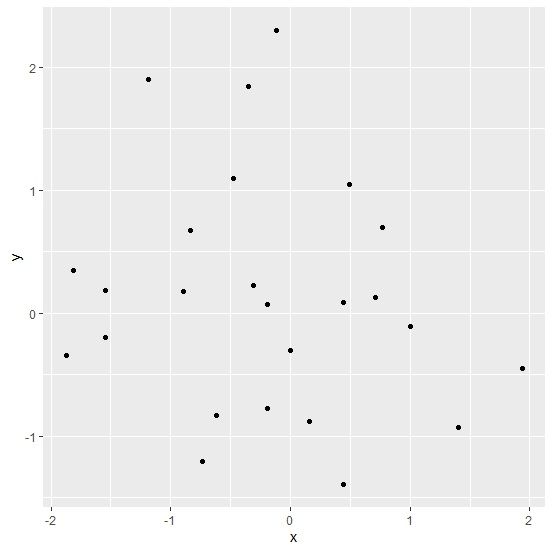
Converting ggplot2 graph into plotly graph
Loading plotly package and creating the ggplot2 graph using ggplotly function −
x<-rnorm(25) y<-rnorm(25) df<-data.frame(x,y) library(ggplot2) Plot<-ggplot(df,aes(x,y))+geom_point() library(plotly) ggplotly(Plot)
Output


Advertisements
