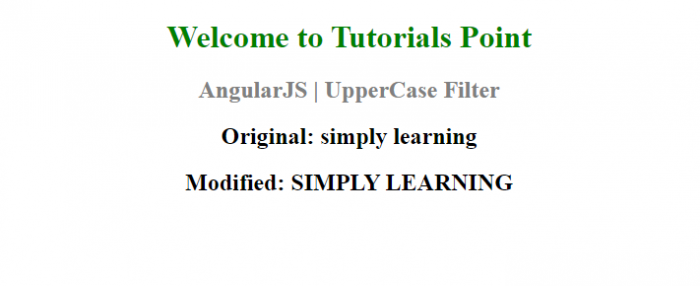Data Structure
Data Structure Networking
Networking RDBMS
RDBMS Operating System
Operating System Java
Java MS Excel
MS Excel iOS
iOS HTML
HTML CSS
CSS Android
Android Python
Python C Programming
C Programming C++
C++ C#
C# MongoDB
MongoDB MySQL
MySQL Javascript
Javascript PHP
PHP
- Selected Reading
- UPSC IAS Exams Notes
- Developer's Best Practices
- Questions and Answers
- Effective Resume Writing
- HR Interview Questions
- Computer Glossary
- Who is Who
How to convert a string into uppercase in AngularJS?
Sometimes we may need to represent a name or a string in capital letters. To convert a string into uppercase in AngularJS, we can use the uppercase filter to change its case to uppercase.
Syntax
- In HTML Template Binding
{{uppercase_expression | uppercase}}
- In JavaScript
$filter('uppercase')()
Example − Conversion to Upper Case
Create a file "uppercase.html" in your Angular project directory and copy-paste the following code snippet.
<!DOCTYPE html>
<html>
<head>
<title>uppercase Filter</title>
<script src="https://ajax.googleapis.com/ajax/libs/angularjs/1.5.6/angular.min.js"></script>
</head>
<body ng-app="app"
style="text-align:Center">
<h1 style="color:green">
Welcome to Tutorials Point
</h1>
<h2 style="color: grey;">
AngularJS | UpperCase Filter
</h2>
<div ng-controller="example">
<p>
<h2>
Original: {{message}}
</h2>
<h2>
Modified: {{message | uppercase}}
</h2>
<p>
</div>
<script>
angular.module('app', [])
.controller('example',['$scope', function($scope) {
$scope.message = 'simply learning';
}]);
</script>
</body>
</html>
Output
To run the above code, just go to your file and run it as a normal HTML file. You will see the following output on the browser window.

Advertisements